はじめに
セキュリティ重視のエンジニアリングリーダーは、コード分析ツールを選択する際、SonarQubeとCheckmarxを比較検討することが多い。両ソリューションともソースコードの問題をスキャンするが、それぞれ異なるニーズに対応している。SonarQubeはコード品質と保守性から発展し、時間をかけて基本的なセキュリティチェックを追加してきた。Checkmarxは脆弱性発見を目的に純粋に構築されたエンタープライズ向け静的アプリケーションセキュリティテスト(SAST)プラットフォームです。スタートアップから大企業まで、開発初期段階でバグやセキュリティ上の欠陥を捕捉するため、これらのツールの導入を検討するチームが増えています。
各ツールは静的コード解析で機能を重ねるが、中核的な焦点は異なる。SonarQubeはコードの健全性を対象とし、バグやコードの臭い、単純なセキュリティ問題を検出してコードをクリーンに保つ。Checkmarxはセキュリティをさらに深く掘り下げ、データフロー解析とコンプライアンスルールを通じて複雑な脆弱性を追跡する。
この比較では、CTO/アプリケーションセキュリティ責任者の視点からSonarQubeとCheckmarxを検証し、異なるチーム規模やセキュリティ目標にどのように適合するかを探ります。
TL;DR
SonarQubeとCheckmarxはどちらもコードセキュリティに取り組むが、アプローチは正反対だ。SonarQubeは高速で開発者向けだが深度に制限がある。Checkmarxは徹底的だが重く、ノイズが多く、高価だ。Aikido 深いカバレッジとクリーンな開発者体験を両立させる——誤検知が少なく、セットアップが速く、すべてが単一プラットフォームで完結する——これにより、重荷を背負わずに本格的なセキュリティを求める現代のチームにとって最適な選択肢となる。
各ツールの概要
SonarQube(コード品質と基本セキュリティ)
SonarQubeはコード品質プラットフォームとして最もよく知られています。継続的コード検査の先駆けとなり、重複、複雑性、ユニットテストカバレッジのメトリクスを用いてコードの「クリーンさ」を測定します。長年にわたり、SonarQubeは静的脆弱性ルール、Infrastructure-as-Codeおよびシークレットスキャン、保守性を超えたその他の機能を追加することでセキュリティ分野へ拡大してきました。
ただし、これはセキュリティ専用ツールではなく「コード品質最優先」のソリューションであることに変わりはない。開発チームはSonarQubeを活用してコーディング標準を徹底し、バグや軽微な脆弱性を早期に発見している。品質ゲートとしてCIパイプラインに組み込むケースも多い。SonarQubeは数十の言語(Java、C#、JavaScript、Pythonなど)をサポートし、無料のCommunity Editionを提供しているため、多様なコードベースにおけるコード衛生状態の改善に広く利用されている。
Checkmarx(エンタープライズグレードのSASTプラットフォーム)
Checkmarxは、コードの深い静的解析を中心としたアプリケーションセキュリティテストスイートです。デプロイ前にソースコードをスキャンし、SQLインジェクション、XSS、その他のOWASP Top 10問題などの脆弱性を発見します。SonarQubeがコードのクリーンさに根ざしているのとは異なり、Checkmarxはセキュリティに焦点を当てたベンダーによって構築され、汚染分析と広範なルールセットを通じてセキュリティ上の欠陥を見つけることに優れています。
このプラットフォームは、幅広い言語とフレームワークのサポート(100以上の技術)と、コンプライアンスレポートやポリシー管理などのエンタープライズ機能を備えています。 CheckmarxはCI/CDパイプラインや開発者のIDEに統合可能で、コーディング時やマージ前のスキャンを実現します。新サービス「Checkmarx One」はSASTを超え、ソフトウェア構成分析(オープンソース依存関係スキャン)、APIセキュリティ、Infrastructure as Codeチェックなどを統合プラットフォームで提供します。要するに、Checkmarxは徹底的なセキュリティテストを優先し、より高負荷なツールセットを導入できるリソースを持つ組織を対象としています。
機能ごとの比較
セキュリティ機能
SonarQube:基本的な静的アプリケーションセキュリティテストを提供しますが、深度には限界があります。Java、C#、PHPなどの言語において、一般的なコード脆弱性や「セキュリティホットスポット」(手動レビューが必要な領域)を検出します。Community Editionはセキュリティルールのサブセットをカバーし、主にこれらのコア言語を対象としています。より高度な検出(例:インジェクション脆弱性に対する汚染分析)には有料版が必要です。
SonarQubeのセキュリティルールは明らかな問題を検出するのに役立ちますが、網羅的ではありません。例えば、ある分析ではSonarQubeが約89の既知のJava脆弱性パターンをチェックするのに対し、CheckmarxはJava向けに300以上のパターンをカバーしています。これは、専用のセキュリティツールが検出する複雑なエクスプロイトの多くをSonarQubeが見逃す可能性があることを意味します。単独のアプリケーションセキュリティソリューションではなく、セキュリティ機能を備えたコード衛生状態を改善するための補助ツールとして捉えるのが最適です。
Checkmarx: 深いSAST機能を標準装備。データフローとコード内の汚染された入力を分析し、ユーザー提供データが悪用につながる可能性のある箇所を検出します。 Checkmarxは、インジェクション、設定ミス、暗号化の問題などを網羅する膨大な脆弱性ルールセットをサポートし、結果をOWASP Top 10やCWEカテゴリなどの標準にマッピングすることが多い。そのスキャンエンジンはセキュリティ専用に設計されており、SonarQubeのルールよりもはるかに広範な脆弱性カバレッジを実現する。実際の運用では、チームはCheckmarxを単なるコードの整理だけでなく、ビジネスと顧客を保護するために重大なセキュリティホールを確実に捕捉するために活用している。
さらに、Checkmarx Oneプラットフォームは、SAST(静的アプリケーションセキュリティテスト)とSCA(脆弱なライブラリを検出するためのソフトウェアコンポーネント分析)、DAST(動的アプリケーションセキュリティテスト)、APIセキュリティ、IaC(インフラストラクチャ・アズ・コード)スキャンを統合し、より包括的なセキュリティ態勢を実現します。これによりCheckmarxは、コード向けのワンストップセキュリティスイートとなります(ただし非常に重量級なソリューションです)。
統合とCI/CDワークフロー
SonarQube: 開発ワークフローにシームレスに統合されるように設計されています。CI/CD システム(Jenkins、Azure DevOps、GitLab CI など)にフックするため、ビルドやプルリクエストごとにコードが自動的にスキャンされます。 多くのチームは、SonarQube を品質ゲートとして設定しています。新しいコードが特定の基準(重大なバグや脆弱性がない、十分なテストカバレッジがある)を満たさない場合、パイプラインは失敗します。これにより、不良コードがマージされるのを防ぎます。SonarQube は、コーディング中に即座にフィードバックを得るための SonarLint(IDE プラグイン)など、開発者に優しい統合機能も提供しています。
その結果、開発者は通常のツールで問題を把握し、コードがマージされる前に修正できるスムーズなワークフローが実現します。SonarQubeの設定にはサーバー(オンプレミスまたはSonarCloud SaaS)の実行とCIパイプライン内でのスキャナーの実行が必要ですが、一度設定すれば開発者にとって最小限の摩擦で「ただ機能する」傾向があります。
Checkmarx:CI/CDおよびIDE統合もサポートしますが、よりエンタープライズ向けの機能を備えています。チームはCheckmarxのスキャンをビルドパイプラインに統合でき、ゲート制御の自動化(例:深刻度の高い検出結果がある場合のリリースブロック)も可能です。 CheckmarxはVS CodeやIntelliJなどの主要IDE向けプラグインを提供し、開発者がコードに対してスキャンを実行し、エディタ内で結果を確認できるようにします。ただし、実際のワークフローへの影響は異なる場合があります。Checkmarxのスキャンは一般的に処理速度が遅く、リソースを多く消費するため、高速なCIパイプラインではチューニングなしに毎回のコミットで実行できない可能性があります。
多くの組織では、開発者の作業遅延を避けるため、Checkmarxのスキャンを夜間または別のセキュリティパイプラインでスケジュールしています。統合機能は強力ですが、SonarQubeに比べて「軽量」ではないと感じるユーザーもいます。CIの速度に合ったスキャン閾値や自動化の設定には手間がかかる可能性があります。要するに、Checkmarxは開発ワークフローに幅広く統合できますが、シームレスな体験を実現するには(スキャン時間と結果の量に対応するため)より注意深い設定が必要となる場合があります。
精度とノイズ
SonarQube:クリーンコードを優先しますが、実際にはノイズが生じる可能性があります。開発者は問題の検出能力を高く評価する一方、些細な問題を過剰に指摘する点に不満を述べるケースも見られます。例えばSonarQubeは、セキュリティや安定性に真の脅威を与えないコードスタイル違反や非重大な「コードの臭い」を強調表示します。G2のレビューでは、ユーザーがSonarLint(SonarQubeのIDEプラグイン)について「無視できる問題をフラグ付けする」ことがあり、時に不明確だと指摘している。セキュリティ重視のチームは、こうした検出結果を誤検知(false positive)あるいは単なるノイズと見なすかもしれない。SonarQubeの調整(例:ルールの無効化)は可能だが、初期設定では調整するまで「常にコードが間違っていると示唆する」可能性がある。
セキュリティ面では、SonarQubeのルールが簡素なため、Checkmarxよりもセキュリティアラートが少なくなります。これは良い面(ノイズの減少)もありますが、同時に実際の問題を見逃す可能性も意味します。あるRedditユーザーが指摘したように、SonarQubeのみに依存すると「多くの誤検知が発生し、実際のバグの大半は見逃される」のです。要約すると、SonarQubeの分析範囲は広範(コーディングスタイルやバグなど)であるため、優先度の低い警告で開発者を圧倒する可能性がある。一方でセキュリティ分析に重点を置かないため、真に重大なアラートは最小限に抑えられる。信号とノイズを区別するには調整が必要だ。
Checkmarx: 理論上は高精度で知られるが、実際にはチームに優先順位付けが必要な結果を大量に送りつけることがある。高度な分析によりより多くの脆弱性を発見する一方で、それに伴い誤検知も増える傾向がある。G2のレビューアは「各プロジェクトに慎重に調整しない限り、Checkmarxは大量の誤検知を生成する」と指摘している。微調整なしでは、開発者は実際の問題ではない課題を選別する時間を浪費する可能性がある。 あるRedditユーザーはさらに苛立ちを露わにし、「有効な発見の1%が...99%のゴミ情報に埋もれている」とCheckmarx使用時の状況を表現した。これは特に大規模で複雑なコードベースにおいて、既定のルールセットが問題を過剰に報告する傾向があることを示唆している。
セキュリティエンジニアがルールのカスタマイズ、既知の誤検知の抑制、増分スキャンなどの機能活用に時間を割けば、Checkmarxの精度は大幅に向上する。ただしそれ自体が保守のオーバーヘッドとなる。利点は、真の陽性判定が通常明確に説明される点だ——Checkmarxは各発見に対して詳細なトレースとコンテキストを提供し、曖昧さを低減する。要するにCheckmarxは広い網を張る(SonarQubeが見落とす可能性のあるものを捕捉する)代わりに、より多くのノイズを伴う。 調整なしでは強力だが「ノイズが多い」のに対し、SonarQubeは静かだが網羅性も低い。
対応範囲と言語サポート
SonarQube:幅広いプログラミング言語をサポートし、各言語ごとにルールを備えています。主要な言語(Java、C#、JavaScript、Python、TypeScript、C/C++、PHP、Ruby、Kotlinなど多数)をカバーしているため、複数の言語を扱うチームに有用です。 SonarQubeの真の強みは、これらの言語を横断したコード品質メトリクスと保守性チェックにあります。セキュリティカバレッジは存在するものの範囲は狭く、ビジネスアプリケーションで最も重要な言語(Java、C#など)に焦点が当てられることが多いです。
特に、一部の高度なセキュリティルールは特定の言語において有料版でのみ利用可能です。例えば、Community EditionではPythonなどの言語に対するインジェクション脆弱性検出機能が欠如していますが、Developer Editionではこれが追加されます。 また、SonarQubeはサードパーティ依存関係の脆弱性(SCA)や実行環境をカバーしていません。オープンソースライブラリのリスク管理やインフラストラクチャコードのスキャンが必要な場合、SonarQube単体では不十分です。本質的に、SonarQubeはコード品質の保証に優れ、コア言語のセキュリティスキャンにも適していますが、アプリケーションスタック全体(依存関係、クラウド設定など)のカバー範囲には不足があります。
Checkmarx:セキュリティスキャンにおいて業界で最も広範なカバレッジを提供する。100以上のプログラミング言語とフレームワークをサポートしており、エンタープライズ標準言語からニッチな言語やレガシー言語まで網羅している。この幅広い言語サポートは、多様な技術スタックを持つ大規模組織にとって極めて重要である。サポート対象言語ごとに、Checkmarxは広範な脆弱性クエリルールを維持しており、その数はSonarQubeのルールセットよりも多く、更新頻度も高い。 言語サポートに加え、Checkmarx Oneはオープンソースコンポーネントのリスク(脆弱なライブラリに対するSCAチェック)、APIセキュリティテスト、Terraform/KubernetesにおけるIaC構成の問題まで、単一プラットフォームで包括的にカバーします。
アプリケーションセキュリティに対する真のエンドツーエンドのカバレッジアプローチです。その代償は複雑さです。これほど広範囲をカバーする以上、設定負担が大きくなり、結果が重複する可能性も生じます。 それでも、C++コードからCloudFormationスクリプトまであらゆるものをスキャンする必要があるセキュリティプログラムにとって、Checkmarxはその広範なカバレッジを提供します。SonarQubeが同様のカバレッジを達成するには他のツールとの連携が必要(例えば依存関係管理にはSnykのようなSCAツールを追加するなど)であるのに対し、Checkmarxは単一パッケージで包括性を実現することを目指しています。
デベロッパー経験
SonarQube: 開発者向けと広く認識されている。インターフェースと出力は明瞭さに重点を置き、問題はカテゴリ別(バグ、脆弱性、コードの臭い)に分類され、深刻度に応じてスコア付けされるため、開発者が容易に把握できる。 SonarQubeのダッシュボードでは傾向分析や品質ゲートステータスを確認できますが、開発者はプルリクエストのコメントやIDEの警告を通じて操作することが多く、通常の開発フローを維持できます。Sonarの初期設定はDevOpsエンジニアが比較的短時間で完了できます(特にSonarCloud SaaSを利用する場合)。
一部の利用者が抱える小さな不満として、SonarQubeのUIは最初は少し分かりにくく、オンプレミス導入にはサーバーのホスティングが必要だという点が挙げられます。 しかし多くのレビューが指摘するように、設定後は「使いやすさ」が際立ちます。増分解析は高速で実行され、チームのニーズに合わせてルールをカスタマイズするのも手間がかかりません。要するに、SonarQubeは開発者中心の設計で、開発ツールに統合され、コード品質を継続的に改善するための実践的で理解しやすいフィードバックを提供します。
Checkmarx:セキュリティの厳密性を追求して設計されているため、開発者体験が二の次になる場合がある。ツールのUIは強力だが、一部のユーザーからは時代遅れで複雑だと評されている。Checkmarxでの作業では、発見事項の優先順位付けにWebダッシュボードを使用することが多く、コード修正だけを望む開発者にとってはコンテキストスイッチのように感じられることがある。 スキャン時間も開発体験に影響する——「クイックスキャン」はSonarQubeより大幅に時間がかかり、CIで安易に利用するとフィードバックループが遅延する可能性がある。
良い点としては、Checkmarxは開発者向け統合機能を強化している。結果をJIRAチケットとしてプッシュしたりVS Codeに表示したりでき、セキュリティ上の発見事項には開発者教育のための詳細な説明が含まれる。しかし全体的な評価としては、Checkmarxの導入にはより多くの労力が必要だ。その理由の一つは調整の必要性である。開発者は大量の問題に圧倒され、ノイズをフィルタリングするためのセキュリティチームの指導を必要とする可能性がある。 さらに、オンプレミスでのCheckmarx導入は容易ではないプロジェクトとなる(クラウドサービスを利用しない場合、データベースやオーケストレーターなどを含む)。技術リーダーは管理のために専任リソースを割り当てる必要があるかもしれない。
要するに、開発者はCheckmarxを利用できますが、使いやすさの観点ではSonarQubeほど直感的でオーバーヘッドが低いわけではありません。開発者向けであると同時に、セキュリティ専門家向けに設計されています。
価格と保守
SonarQube:階層型モデルを提供。Community Editionは無料かつオープンソースで、小規模チームや公開プロジェクトに最適。有料版(Developer、Enterprise、Data Center)では対応言語、セキュリティルール、エンタープライズ機能が追加される。商用階層の価格は通常、解析対象のコード行数またはインスタンスサイズに応じて変動し、大規模コードベースでは高額になる可能性がある。 ただし、多くの中規模チームはDeveloper Editionのコストパフォーマンスを高く評価しています(エンタープライズ向けAppSecツールよりはるかに安価です)。保守面では、SonarQubeの運用にはサーバーのホスティングが必要です(Javaアプリケーションと基盤データベースで構成)。更新は定期的に提供されますが、アップグレードは容易で、運用負荷は比較的軽微です。
一部の組織では、SonarQubeのスケールアップ時に設定と保守が課題となるケースがあります(データベース管理、パフォーマンス調整など)。さらに、高可用性といった特定の高度な機能を利用するにはData Centerエディション(非常に高額)が必要です。 全体として、SonarQubeは特に無料プランを活用する場合や必要な機能に絞る場合には費用対効果の高いソリューションとなり得ます。経験豊富なDevOpsチームであればメンテナンスは管理可能ですが、純粋なクラウドソリューションとは異なり、労力ゼロというわけではありません。また、SonarCloud(SaaS版)はサブスクリプションで提供されており、メンテナンスを完全に外部委託できるため、クラウドサービスを利用できるチームにとってはよりシンプルかもしれません。
Checkmarx:企業向け予算を想定した製品。プロプライエタリで商用版のみの提供であり、無料プランやコミュニティ版は存在しない。 見込みユーザーは通常、価格を知るために営業プロセスを経る必要があり、その価格はしばしば高額と指摘される。あるユーザーは率直に「Checkmarxは比較的高価で、まず試せる無料版がない」と述べた。ライセンスはコード行数、プロジェクト数、またはユーザー数に基づいており、完全な導入の場合、年間で数万ドル(またはそれ以上)の費用がかかる可能性がある。
これにより、Checkmarxは多くの中小企業にとって手の届かない存在となる。保守コストも大きな負担だ:自社ホスティングの場合、Checkmarxのインフラは重厚(複数のコンポーネント、データベース、スキャンエンジンなど)である。専用ハードウェアまたはクラウドリソースと定期的な更新が必要となる。ある分析が指摘するように、設定には「時間がかかり、営業担当と相談せずに試す簡単な方法はない」。
Checkmarxはクラウドホスト型オプション(Checkmarx One SaaS)を提供することで導入負担を軽減していますが、価格体系に大きな変化はありません。要するにCheckmarxは多額の投資を要する製品であり、堅牢な機能とエンタープライズ向けサポートに対して対価を支払うことになります。 CTOは、ライセンス費用とツール管理の人件費を含めた総所有コスト(TCO)が高くなることを覚悟すべきだ。組織がCheckmarxが提供する高度なセキュリティカバレッジを真に必要とする場合にのみ、この投資は正当化される。
Aikido よりシンプルで透明性の高い 透明性の高い価格モデルを提供します – 固定かつ予測可能 – であり、CheckmarxやSonarQubeよりも大規模利用時において格段に手頃な価格です。
各ツールの長所と短所
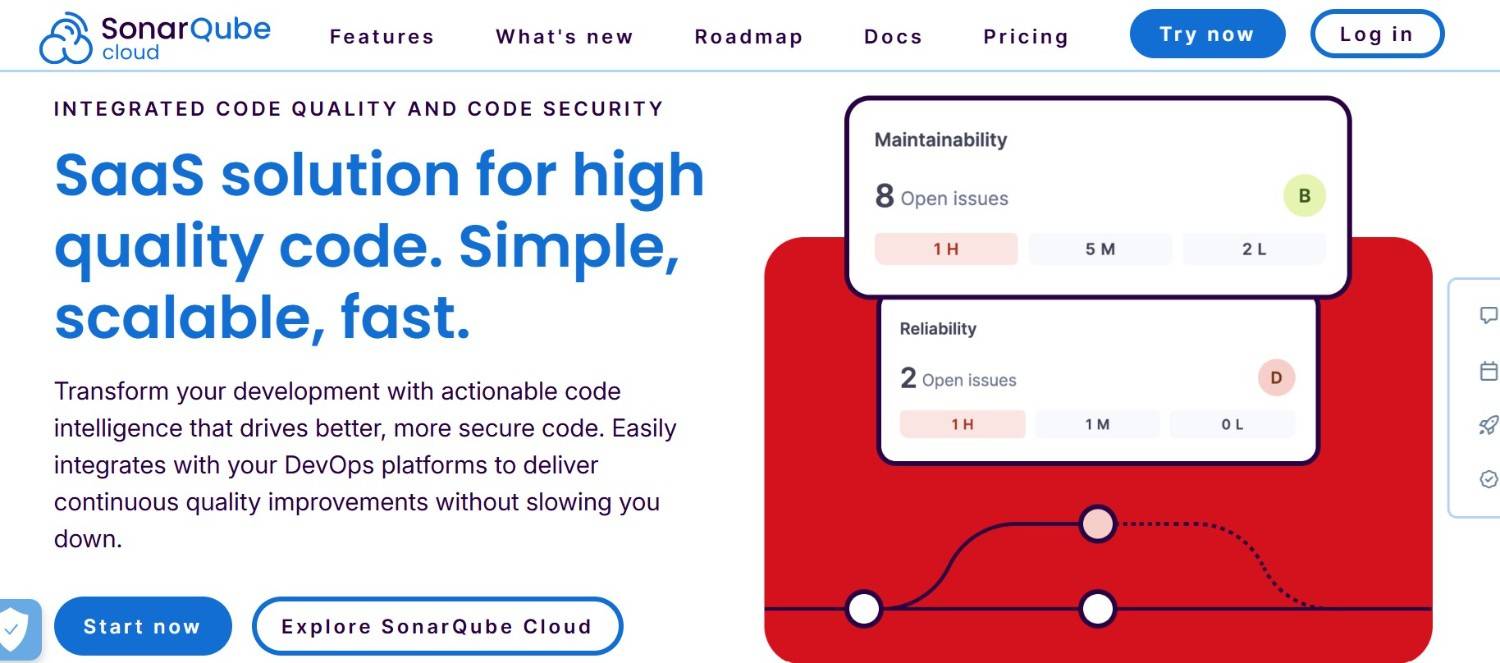
SonarQube – 長所
- 優れたコード品質の徹底管理:SonarQubeは保守性の向上に特に優れています。数多くの品質指標を通じてコードのクリーンさを検証する初の専用ソリューションでした。チームからは、コードの臭い、重複、バグを早期に特定し、よりクリーンで信頼性の高いコードへと導く点が高く評価されています。
- 開発者にとっての容易な統合:開発者はSonarQubeを扱いやすいと感じています。CI/CDパイプラインにシームレスに組み込まれ、プルリクエストやIDE(SonarLint経由)で摩擦なく即時フィードバックを提供します。このシームレスな統合により、SonarQubeの導入が開発者のワークフローを妨げることはほとんどなく、バックグラウンドで「ただ機能する」のです。
- 幅広い言語サポート:SonarQubeは、主流言語からニッチな言語まで、数十の言語を標準でサポートしています。複数の製品チームを統括するCTOは、SonarQubeを標準ツールとして採用することで、フロントエンド、バックエンド、モバイルなど、あらゆる領域を単一ツールでカバーできます。コード品質に対するこの広範な対応力は、多様なコードベースにとって大きな利点です。
- 無料コア版:コミュニティ版は無料でオープンソースのため、チームはコストをかけずに導入を開始できます。有料版でさえ、多くの場合エンタープライズ向けセキュリティツールよりも低価格です。これにより、SonarQubeは中小企業や品質を最優先とする企業にとって魅力的な選択肢となります。多額の初期投資なしに、即座に価値を得ることが可能です。
- ビジュアルダッシュボードと品質ゲート: SonarQubeのUIはコードの健全性を明確に示すダッシュボードを提供します。問題の深刻度別リスト、総合品質スコア、経時的な傾向を表示します。管理者は「グリーン」状態(例:重大な問題なし、カバレッジ向上)の基準を設定する品質ゲート機能を高く評価しています。継続的な改善を促進し進捗を追跡する簡単な方法です。
SonarQube – デメリット
- 限定的なセキュリティカバレッジ:SonarQubeは包括的なセキュリティソリューションではありません。一部の脆弱性は検出しますが、そのルールセットとアプローチは真のSASTツールと比較すると浅いものです。例えば、Checkmarxなどが検出する複雑なインジェクション経路を見逃す可能性があります。SonarQubeのみに依存すると、重大なセキュリティ上の死角が生じる恐れがあります。
- 誤検知とノイズ:開発者はSonarQubeが些細な問題を過剰に指摘すると不満を漏らすことがある。特に初期段階では「ノイズが多い」と感じられがちだ——あるユーザーは「ルールを調整するまで、常に我々のコードが間違っていると示唆していた」と指摘している。一部の検出結果(例:スタイル設定、軽微な最適化)は注目に値しないにもかかわらず表示され、チームはアラート疲労を避けるためルールプロファイルの管理を迫られる。
- 大規模プロジェクトでのパフォーマンス:SonarQubeによる大規模コードベースのスキャンは、エンタープライズ機能なしでは遅延が生じます。あるレビュアーは、スキャンに時間がかかる点と、エンタープライズ版を購入しない限り並列分析がサポートされない点を指摘しています。これは大規模モノレポジトリにおいて、SonarQubeがCIのボトルネックとなる可能性や、スキャンを分割する必要性を意味します。上位エディションではこの問題が軽減されますが、追加コストが発生します。
- 保守と設定のオーバーヘッド:SonarQubeを自社ホストで運用するには、サーバーとデータベースの維持管理が必要です。設定自体は非常に難しいわけではありませんが、管理すべきシステムが追加されます。一部の組織では設定が「複雑」と感じられ、アップグレードや認証システム(LDAPなど)との統合には管理作業が求められます。一部のクラウドサービスのようなプラグアンドプレイの利便性はありません。
- 欠落しているアプリケーションセキュリティ機能:静的コード分析以外では、SonarQubeはオープンソース依存関係、コンテナイメージ、動的テストをカバーしていません。現代のアプリケーションセキュリティプログラムでは、これらの機能がしばしば必要です。そのため、セキュリティ対策にSonarQubeを利用するチームは、完全なカバレッジを達成するために追加ツール(SCA、DASTなど)への投資を余儀なくされ、ツールチェーンの複雑さが増します。

Checkmarx – 長所
- 堅牢な脆弱性検出:Checkmarxは脆弱性発見で定評があります。そのSASTエンジンは高度な分析技術を用い、単純なスキャナーでは見逃される可能性のあるインジェクションやアクセス制御の不備などの問題を捕捉します。業界最大級のルールライブラリ(例:Java単体でも数百の既知パターン)により、コードのセキュリティ欠陥が徹底的に精査されるという確信を提供します。
- エンタープライズ機能とコンプライアンス:本プラットフォームには、アプリケーションセキュリティ責任者が高く評価する豊富なレポート機能とガバナンス機能が搭載されています。結果はコンプライアンスフレームワーク(OWASP Top 10、PCI DSSなど)にマッピング可能で、監査対応を支援します。Checkmarxはロールベースのアクセス制御、集中管理ダッシュボード、大規模なセキュリティポリシー適用機能を提供します。厳格なコンプライアンス要件を持つ大企業にとって、これらの機能は大きな強みとなります。
- 幅広い技術スタックの対応範囲:Checkmarxは競合他社よりも多くのプログラミング言語やフレームワークをサポートしています。ABAP、クラシックASPから最新のGoやRustまで、あらゆる開発環境に対応可能です。この広範な対応により、すべてのアプリケーションを単一のスキャンソリューションで統合管理できます。さらに現在ではIaCテンプレートやAPIもカバーし、SCA(ソフトウェア構成分析)を統合しているため、多くのアプリケーションセキュリティ要件をワンストップで解決できます。
- 詳細な結果とコンテキスト:開発者とセキュリティアナリストは、Checkmarxの詳細な脆弱性レポートから恩恵を受けます。発見事項にはデータフローのトレースが含まれ、悪意のある入力がコードを悪用する方法を正確に示します。これにより、問題の理解と修正が容易になります。このツールは修正ガイダンスも提供します。SonarQubeのより単純なアラートと比較して、Checkmarxはより多くのコンテキストを提供するため、深刻な問題の修正サイクルを短縮できます。
- DevSecOps への統合:Checkmarx は重量級であるにもかかわらず、DevOps プロセスに組み込むことができます。API、CI/CD プラグイン、IDE スキャナによる自動化をサポートしています。 多くの企業が、セキュリティを左にシフトするためにこのツールをうまく活用しています。たとえば、開発者は Visual Studio でコミット前にコードをスキャンしたり、Jenkins はパイプラインの一部として Checkmarx を実行し、リスクの高い発見があった場合はビルドを失敗させることができます。適切に構成すれば、後期段階のペネトレーションテストを待つことなく、予防的なセキュリティ文化を構築することができます。
チェックマック – 短所
- 調整不足時の高い誤検知率:よく指摘される欠点はノイズです。Checkmarxの強力な分析機能は、誤検知でチームを圧倒する可能性があります。G2のレビューアは「各プロジェクトに慎重に調整しない限り、誤検知が大量に発生する」と指摘しています。十分な調整とカスタマイズなしでは、開発者は問題ではない事象の調査に時間を浪費する恐れがあります。これにより、AppSecエンジニアはルールと基準値を継続的に改善する必要があります。
- スローなスキャン性能:Checkmarxのスキャンは、特に大規模なコードベースでは遅くなりがちです。ユーザーからはフルスキャンに数時間かかるケースが報告されており、開発速度に影響を与えています。増分スキャンや最適化で改善は可能ですが、初期状態では軽量ツールほど迅速ではありません。チームはスキャンを夜間スケジュールに組み込むか、CIリソースを増強する必要が生じます。フィードバックループの遅延は、開発者が頻繁にスキャンを実行する意欲を低下させる要因となります。
- 高額なライセンス料:コストが大きな障壁となる。Checkmarxはエンタープライズ向けソリューションであり、価格設定もそれに応じたものとなっている。無料プランは存在せず、パイロット導入でさえ営業部門とのやり取りが必要だ。あるユーザーは「まず試せる無料版がない」こと、そして「比較的高価である」と不満を述べている。 予算に制約のあるチームは導入の正当化が難しく、資金力のある組織でさえ、フルデプロイメントで珍しくない6桁の価格帯を考慮すればROIを慎重に検討せざるを得ない。
- 複雑な設定とインフラストラクチャ:Checkmarxのオンプレミス導入は容易ではありません。複数のコンポーネント(スキャン、結果保存、Webアプリなど)を必要とし、インストールや設定には専門家の支援が求められることが多々あります。前述の通り、「設定には時間がかかる」のです。 維持管理(パッチ適用、アップグレード、スケーリング)にはIT部門やDevSecOpsチームの追加作業負荷が発生します。この複雑さにより展開が遅延し、専門スキルが必要となる場合があります。一方、開発者向けのツールであれば、1人のエンジニアが1日で設定できるものもあります。
- 開発者優先ではない:Checkmarxは開発者向け統合機能を備えているものの、全体的なUXはセキュリティ専門家向けに設計されている。迅速なインサイトを求める開発者にとって、インターフェースやワークフローは煩雑で圧倒的に感じられる。一部のUI要素は時代遅れで直感的ではない。強力な内部推進やトレーニングがなければ、開発者は日常的な使用を避けがちで、「シフトレフト」の目標を損なう可能性がある。 対照的に、開発者視点で設計されたツール(ノイズの最小化、シンプルなUI)は高い採用率を達成できる。
Aikido :より優れた選択肢
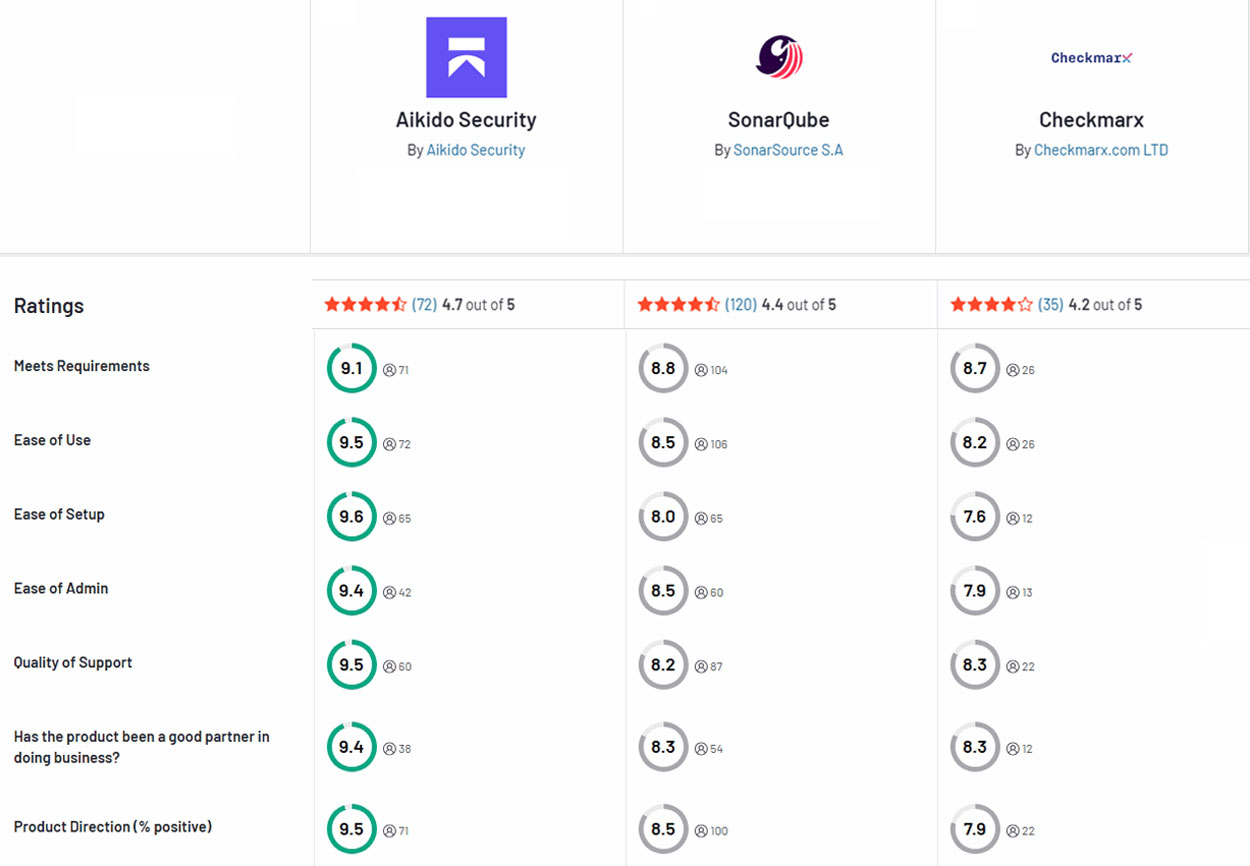
Aikido のカバー範囲とSonarQubeのシンプルさをAikido 、ノイズやオーバーヘッドを排除します。SAST、SCA、IaC、コンテナ、シークレット、APIスキャンといったフルスタックのセキュリティスキャンを、開発者フレンドリーな単一プラットフォームで提供します。Aikido 、低い誤検知率と迅速なセットアップです。 チームは最小限のトリアージで実用的なアラートを取得できます。Git、CI/CD、IDEに直接統合され、別途ダッシュボードや煩雑な導入作業は不要です。
また、より安価で透明性が高いです。定額料金、豊富な無料プラン、煩雑な販売プロセスなしにより、チームは数分で開始できます。浅すぎる(SonarQube)と複雑すぎる(Checkmarx)の間で迷っているなら、 Aikido が最適なバランスを実現します。
無料トライアル を開始 するか、 デモをリクエストしてソリューション全体をご確認ください。

今すぐソフトウェアを保護しましょう





.avif)
