はじめに
コードのセキュリティ確保において、選択するツールはアプリケーションの安全性だけでなく開発チームの生産性にも大きな差をもたらします。 本比較では、コードセキュリティの異なる側面に焦点を当てた2つの主要ツール、SonarQubeとVeracodeを詳細に検証します。SonarQubeはセキュリティ機能を備えつつコード品質を重視するのに対し、Veracodeは静的・動的・オープンソーススキャンを含む包括的なセキュリティスイートを提供します。ではどちらがチームに適しているのか? 詳しく見ていきましょう。
TL;DR
SonarQubeとVeracodeはどちらもコードのセキュリティ強化を支援しますが、それぞれ異なる側面に焦点を当てており、それぞれに死角があります。SonarQubeはコード品質と基本的な静的解析に優れ、Veracodeはコンプライアンスのための広範なセキュリティスキャンを提供します。Aikido 両方の機能を1つのプラットフォームに統合し、誤検知が少なく、よりスムーズな連携を実現します。これにより、現代の開発チームにとってより優れた選択肢となります。
各ツールの概要
SonarQubeの概要
SonarQubeは、継続的なコード品質検査とセキュリティ問題の検出を可能にするオープンソースプラットフォームです。開発パイプラインに統合され、バグ、コードの臭い、および一部の脆弱性を早期に捕捉します。開発者は主に、クリーンで信頼性の高いコードを維持するためにSonarQubeを利用します。セキュリティは静的解析ルールを通じて組み込まれていますが、SonarQubeの主な焦点はコード品質の向上とコーディング標準の徹底にあります。
ベラコードの概要
Veracodeは、企業向けに設計されたクラウドベースのアプリケーションセキュリティテスト(AST)プラットフォームです。静的コード分析(SAST)、動的テスト(DAST)、オープンソース依存関係スキャン(SCA)を含む一連のセキュリティスキャンを単一サービスで提供します。 Veracodeはコンプライアンスとリスク管理のための脆弱性発見を重視しています。その強みはSDLC全体にわたる徹底的なセキュリティカバレッジであり、ポリシー適用と詳細なレポートによって支えられています。ただし、重厚で企業向けと捉えられることが多いです。
セキュリティスキャン機能
静的解析(SAST):両ツールとも静的コードスキャンを実行しますが、優先順位が異なります。SonarQubeはCI/IDE内で動作し、コード記述時にソースコードの問題(バグ、OWASP Top 10脆弱性など)を検出します。SQLインジェクション、ハードコードされたシークレット、不適切な暗号化の使用といった問題に焦点を当てています。 一方Veracodeは、クラウド上でコンパイル済みバイナリに対し深い静的解析を行い、より複雑な脆弱性パターンを発見することが多い。VeracodeのSASTは堅牢でセキュリティに最適化されているのに対し、SonarQubeのSASTは軽量で、開発者フィードバックとコードの健全性評価を主眼としている。
オープンソースと依存関係セキュリティ(SCA):Veracodeには組み込みのSCA機能があり、アプリケーション内の脆弱なライブラリやコンポーネントを検出します。つまり、既知のCVEを持つライブラリを使用している場合にフラグを立てられます。一方SonarQubeは、オープンソース依存関係の脆弱性をネイティブにスキャンしません(オプションで古いバージョンを指摘する機能は除く)。 これはSonarQubeのカバー範囲における盲点であり、チームはオープンソースリスクをカバーするために別途SCAツールやサービスが必要となるケースが頻繁にあります。
動的・実行時テスト(DAST):もう一つの大きな違いは動的解析です。VeracodeはDASTを提供し、稼働中のWebアプリケーションをスキャンしてXSSやロジック上の欠陥などの脆弱性を検出します。SonarQubeは動的テストを提供せず、稼働中のアプリへの攻撃をシミュレートできません。 SonarQubeのみに依存する場合、実行時にのみ表面化する問題(認証問題や設定上の欠陥など)は見逃されます。VeracodeのDASTはこのギャップを埋めますが、DASTスキャンは処理速度が遅く、使用頻度も低い傾向があります(ビルド後やステージング環境での使用が一般的です)。
その他のセキュリティ領域:Veracodeはプラットフォーム拡張を通じて、コンテナイメージスキャンやインフラストラクチャ・アズ・コードスキャンなどの領域へ展開しています。SonarQubeはコードに焦点を絞り続けており、コンテナやクラウド構成のスキャンは対象外です。シークレット検出に関しては、SonarQubeは最近のバージョンでハードコードされた認証情報向けのルールを追加しましたが、専用のシークレットスキャンツールほど徹底したものではありません。 Veracodeも従来シークレットスキャンを主眼としておらず(主にコードの欠陥や脆弱性に対処)、要するにVeracodeはより広範なセキュリティ網(SAST、DAST、SCAなど)を張るのに対し、SonarQubeは静的コード問題に特化している。コード品質向上には優れるが、セキュリティ上の隙間を残す結果となっている。
統合とDevOpsワークフロー
技術リーダーにとって、これらのツールがチームのワークフローにどのように適合するかは非常に重要です。SonarQubeは開発にシームレスに統合されます。一般的な IDE 用のプラグイン(SonarLint 経由)があり、開発者がコーディングしながら即座にフィードバックを得ることができます。また、CI/CD パイプライン(Jenkins、GitLab CI、GitHub Actions など)にも組み込むことができるため、すべてのプルリクエストやビルドでスキャンをトリガーすることができます。 SonarQube の結果は CI の品質ゲートとして表示され、コードがセキュリティ/品質基準を満たしていない場合、ビルドは失敗します。
Veracodeはクラウドサービスであるため、スキャン対象のコード(またはバイナリ)をアップロードする必要があります。通常、パイプラインの特定の段階で実施されます。CI/CD統合やAPIを提供していますが、プロセスは「リアルタイム」とは言い難い場合があります。 開発者は即時のフィードバックを得られない可能性があり、代わりにVeracodeポータルからのスケジュールスキャンまたはオンデマンドスキャン結果を待つことになります。VeracodeはIDEプラグイン(例:即時コードチェック用のVeracode Greenlight)を提供していますが、ユーザーからはSonarQubeの開発ツールほどスムーズで効果的ではないとの報告があります。
プラットフォームと環境:SonarQubeはデプロイの柔軟性を提供します。オンプレミスで実行することも、必要に応じてSonarCloud(SaaSサービス)を利用することも可能です。 SonarQubeを自社でホストすれば制御権が得られ、コードを社内に保持できます。一方VeracodeはSaaSプラットフォームのみです。サーバーの維持管理が不要になる反面、コード成果物をVeracodeのクラウドにアップロードすることに抵抗がない必要があります。厳格なデータポリシーやエアギャップ環境を持つ組織では、SonarQubeのオンプレミスオプションが適しているでしょう。
開発ツールとの統合:SonarQube は GitHub、GitLab、Bitbucket と強力に連携しており、プルリクエストに問題点をコメントしたり、コードカバレッジを表示したりなど、開発者に喜ばれる機能を備えています。その API とプラグインのエコシステムは非常に成熟しており、カスタムワークフローを可能にしています。Veracode も統合機能(Jenkins プラグイン、問題追跡のための Jira 統合など)を備えていますが、チームからのフィードバックによると、開発者中心の設計とは言い難いようです。G2 のレビューでは、SonarQube の統合性と拡張性は Veracode よりも高く評価されています。最新の DevOps ショップでは、SonarQube はすぐに導入できる傾向がありますが、Veracode は導入に手間がかかる場合があります(G2 では、Veracode のセットアップの容易さは SonarQube よりもかなり低く評価されています)。
精度と性能
セキュリティツールを導入する際、よくある不満が「誤検知」です。この点で両ツールは異なります。Veracodeは多くの問題を検出することで知られていますが、その一部は実際には脆弱性ではないことが判明します。G2のユーザーからは、Veracodeの誤検知率に対する 懸念が寄せられており、これは無駄な時間を費やして存在しない問題を追いかけることにつながりかねません。
SonarQubeは一般的にセキュリティ検出結果におけるノイズが少ない。そのルールはより狭く、明確な問題に焦点を当てているため、複雑な欠陥を見逃す可能性はあるものの、開発者を疑わしいアラートで圧倒することも少ない。要するに、SonarQubeの検出結果は即座に対処可能な傾向にある一方、Veracodeでは信号とノイズを分離するためにより多くのトリアージが必要となる場合がある。
スキャン速度:速度も重要な要素です。SonarQubeのスキャンは通常高速で、増分分析の場合数分以内というオーダーです。これにより、コミットやビルドのたびに実行しても、ほとんど遅延なく動作します。
Veracodeの包括的なスキャンは時間がかかる場合があります。大規模なアプリケーションでは、Veracodeによる完全なスキャンに30分以上かかることも珍しくありません。この遅延により、開発者はコードをプッシュした後待機したり、Veracodeが処理を行う間コンテキストを切り替えたりしなければならなくなる可能性があります。即時フィードバックに慣れたアジャイルチームにとって、これは苦痛となる場合があります。VeracodeのスキャンとアップロードがCIパイプラインの時間を大幅に遅延させると報告するケースもあります。
検出深度:Veracodeのより徹底的な分析は、SonarQubeが見逃す可能性のある問題(特に多段階のエクスプロイトパスやビルド依存関係内の問題)を捕捉できます。ただし、この深度にはパフォーマンスの低下、場合によっては精度(誤検知で指摘されたように)の代償が伴います。SonarQubeは、一部の高度なSASTツールのように実行コンテキストでコードを分析しないため、エッジケースのセキュリティ問題を検出できない場合があります。
コードベースに複雑なセキュリティ上重要なロジックが多数存在する場合は、VeracodeのエンジンがSonarQubeでは検出できない問題を発見できる可能性があります。しかし、一般的な脆弱性の検出と開発者の生産性維持が主な目的である場合、SonarQubeの高速で特化したスキャンの方が、総合的にはより良い結果をもたらす可能性があります。
適用範囲と対象範囲
言語サポート:SonarQubeとVeracodeはどちらも幅広いプログラミング言語をサポートしています。SonarQube(プラグインやエディションを含む)はJava、C#、JavaScriptからPython、C/C++など20以上の言語を分析可能です。Veracodeも主要言語の大半(Java、C#、JavaScript、C/C++、Ruby、Pythonなど)をカバーしています。 両者の違いとして、SonarQubeの言語解析機能はコミュニティからのフィードバックにより頻繁に更新されるのに対し、クローズドプラットフォームであるVeracodeは最新言語バージョンやフレームワークのサポートが遅れる傾向があります。
セキュリティルールと問題の種類:SonarQubeのルールはコード品質とセキュリティの両方を対象とします。重複コード、長いメソッド、コーディングスタイル違反といった事項と並んで、セキュリティ脆弱性も検出します。これは包括的なコード健全性には優れていますが、セキュリティ問題のみを重視するセキュリティ責任者にとってはノイズに感じられる可能性があります。
一方、Veracodeはセキュリティ上の欠陥にのみ焦点を当てており、保守性やスタイルには関与しません。深刻度やCWEなどに基づいて分類された脆弱性は報告しますが、コードの書式設定や軽微なバグについては通知しません。目的によってこの違いは重要です:SonarQubeはコード品質全体(セキュリティはその品質の一部)の向上を支援するのに対し、Veracodeはセキュリティリスクとコンプライアンスに集中します。
コードを超えて:前述の通り、Veracodeのスコープは単なるソースコードスキャンを超えています。動的にWebアプリケーションをスキャンし、サードパーティコンポーネントの脆弱性をスキャンし、さらにはコンテナ/IaCスキャンも実行可能です。一方SonarQubeは、ソースコードの静的解析という領域に留まっています。
コードテスト、実行中アプリテスト、ライブラリ脆弱性対策を一つのツールでカバーする必要がある場合、SonarQubeだけでは不十分です。一方で、既に別々のベストオブブリードツール(例えばDASTにOWASP ZAP、SCAにSnykを使用)を導入しているなら、SonarQubeはSASTとコード品質管理に最適に組み込め、作業の重複を避けられます。 重要なのは、単一プラットフォーム(Veracodeスタイル)を求めるか、複数のツールをカスタマイズ可能なツールキットとして活用するかです。多くの現代的なチームはオーバーヘッド削減のため統合プラットフォームを志向しており、Aikido 新世代ソリューションがSAST、DAST、SCAなどをAikido 背景にはこの傾向があります。
デベロッパー経験
セキュリティツールが実際にセキュリティを向上させるためには、開発者がそれを活用し(嫌がらずに)、活用する必要があります。開発者を念頭に置いて設計されたSonarQubeは、洗練されたUIと数多くの開発者中心の機能を提供します。開発者は、SonarQubeのインターフェースがコードの文脈の中で問題を明確に表示し、明確な修正ガイダンスを提供することを高く評価しています。 学習曲線は緩やかです。セキュリティ監査担当者だけでなく、開発者自身のための品質ツールとして設計されているため、多くの開発者がすぐに使いこなせます。
また、SonarQubeの結果はセキュリティの専門知識がなくても理解しやすい場合が多い(「この行はSQLインジェクションのリスクを生じさせます。修正方法は以下の通りです」)。
ベラコードは開発者体験において煩雑であるという評判がある。そのポータルは時代遅れで企業向け的な印象と評される。ベラコードで新規プロジェクトをオンボーディングするには、より多くの手順(ビルド生成、アップロード、Web UIでのスキャン設定構成)が必要となる場合がある。開発者からはUIが直感的でないとの不満が寄せられている。
重厚なエンタープライズ感は、迅速なセルフサービスツールを求めるアジャイルチームにとって苛立たしいものとなる。
発見事項の優先順位付けという側面もある。Veracodeでは開発者が長大な問題リストを目にするが、その多くはセキュリティ担当者と協議が必要だったり、実際に存在するかどうか確認が必要だったりする。これが忌避される「セキュリティ疲労」を招きかねない。一方SonarQubeは、開発者が通常のコードレビュープロセスの一環として処理できる、より小規模で関連性の高い問題リストを提示する傾向がある。
価格と保守
SonarQubeとVeracodeは価格設定の面で大きく異なります。SonarQubeには無料のCommunity Editionがあり、予算が限られているチームや基本的なスキャンから始めたいチームにとって大きな利点です。多くの企業は、オープンソースプロジェクトやコード品質に焦点を当てた社内プロジェクト向けに無料プランを利用しています。
より高度なセキュリティルール、追加の言語サポート、およびエンタープライズ機能(ポートフォリオ管理、セキュリティレポートなど)については、SonarQubeは有料のDeveloper、Enterprise、Data Centerエディションを提供しています。これらは通常、インスタンス単位またはコード行数単位でライセンス供与されます。それでもSonarQubeのコストは予測可能であり、ニーズに合った階層を選択できます。さらに、オンプレミスで実行すればデータが環境外に流出することはありません。
Veracodeは商用SaaSであり、無料プランは提供されていません。料金は見積もりベースで、特に包括的な利用(複数スキャンタイプ、多数のアプリケーション)では非常に高額になる可能性があります。Veracodeの料金体系は、アプリケーション数、ユーザー数、またはコード行数に応じて変動することが多いです。 小規模チームはVeracodeのライセンス体系をコスト面で現実的でない、あるいは分かりにくいと感じています。要するにVeracodeは投資を要するサービスです。スタートアップや中堅企業であれば、SonarQubeの低コスト(あるいは無料オプション)は非常に魅力的です。
保守の観点から、SonarQubeのセルフホスト版を選択する場合、更新の管理やサーバーの維持管理を担当する担当者が必要です。それほど負担が大きいわけではありませんが、考慮すべき点です。
VeracodeがSaaSであるため、インフラ作業は不要です。ログインしてすぐに利用できます。ただし、オンプレミス型スキャンアプライアンス(コードを外部にアップロードしたくない場合)などのエンタープライズ機能は、Veracodeに複雑さを加える可能性があります。 サポート体制も考慮すべき点です:SonarQubeでは無料版向けのコミュニティサポートが充実しており、有料サポートはエンタープライズ版で提供されます。Veracodeのサポート品質は概ね良好ですが、一部ユーザーからは「対応が迅速で改善の余地がある」との指摘もあります。
Aikido よりシンプルで透明性の高い 透明性の高い価格体系 – 固定料金で予測可能 – を提供し、VeracodeやSonarQubeよりも大規模運用時において大幅に低コストです。
SonarQubeの長所と短所
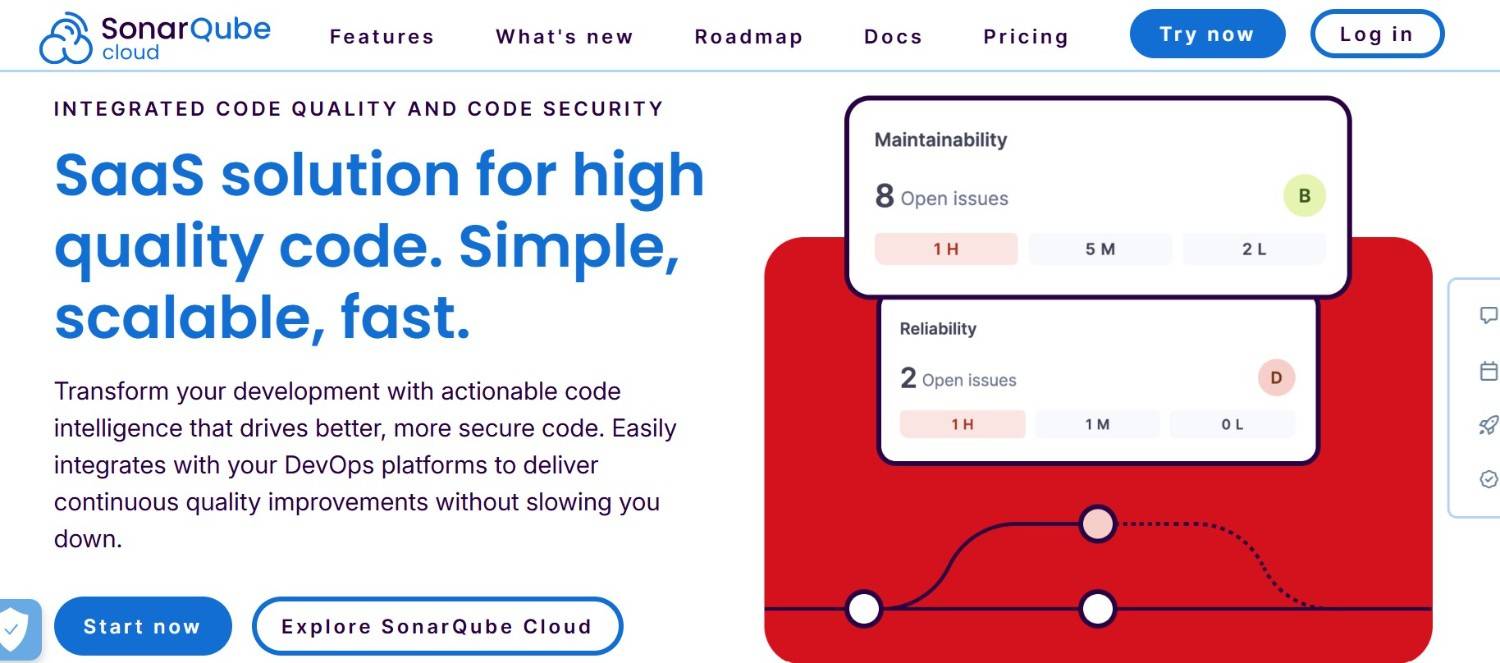
長所だ:
- 開発者向け:IDEでのリアルタイムフィードバックと迅速なCI統合により、開発者が実際に使用し、問題を早期に修正します。
- コード品質とセキュリティ:コード品質チェックとセキュリティスキャンを組み合わせ、脆弱性の修正だけでなく、コード全体の健全性向上を支援します。
- カスタマイズ可能で柔軟性が高い:カスタムルールを記述し、品質ゲートポリシーを調整し、オンプレミスでのデプロイやクラウドの利用が可能です。チームにとって幅広い制御権を提供します。
- 低コストオプション:コミュニティ版は無料で、有料版は一般的にエンタープライズ向けASTスイートよりも手頃な価格です。
短所だ:
- セキュリティ深度が限定的:主な焦点はコード品質にあるため、特定のセキュリティ問題を検出できず、DASTや広範なSCAのようなカバレッジが不足している。ワンストップのアプリケーションセキュリティソリューションではない。
- 偽陰性を偽陽性より優先:SonarQubeはアラート数を抑える方向に設計されているため、複雑な脆弱性が検出されずに見落とされる可能性がある。
- オンプレミスでのスケーリング:大規模企業(数百のプロジェクト)向けにSonarQubeを運用する場合、パフォーマンスを維持するためには膨大なインフラと保守作業が必要となる可能性があります。
- 高度な機能は追加料金が必要です:最高のセキュリティルール、一部言語のサポート、ガバナンス機能は有料版でのみ利用可能です。Community版は機能が制限されています。
ベラコードの長所と短所
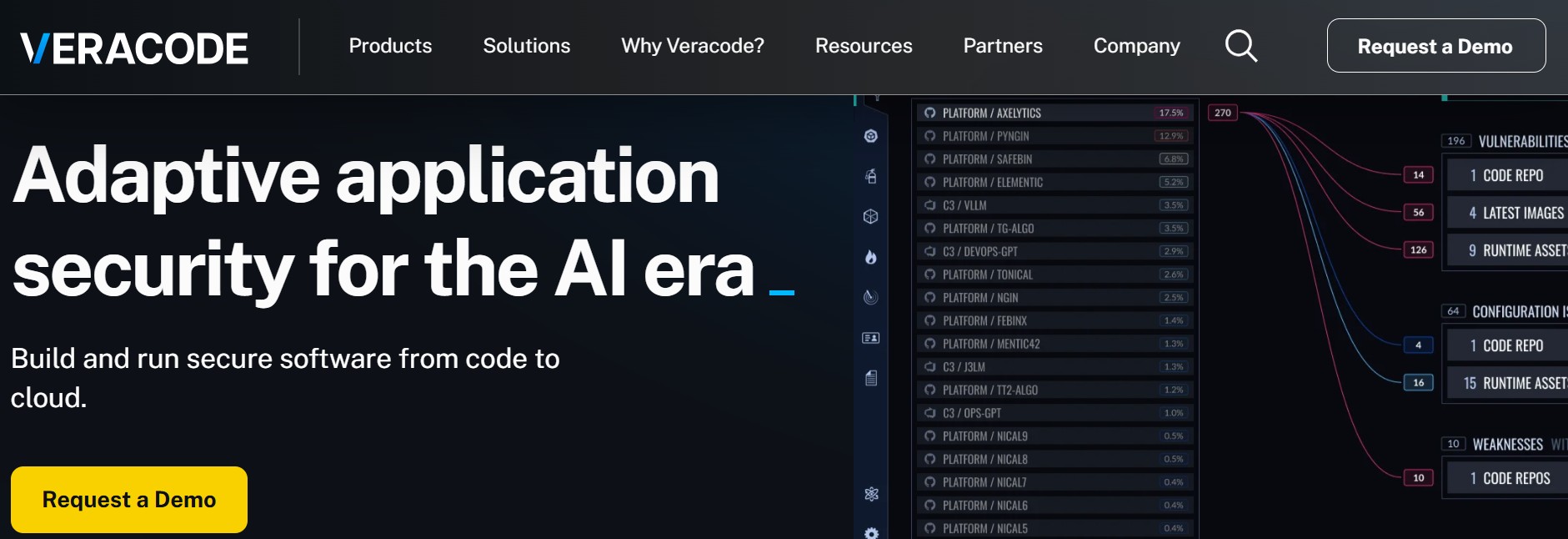
長所だ:
- 包括的なセキュリティ対策:単一プラットフォームでSAST、DAST、SCAを提供し、コンプライアンスレポート機能も備えるため、複数のツールを使い分ける必要なく広範なセキュリティ網を構築できます。
- エンタープライズ向け:組み込みのコンプライアンスワークフローと詳細な分析機能により、ポリシー適用、ガバナンス、規制要件の達成に最適です。
- スケーラブルなクラウドサービス:大規模なコードベースと多数のアプリケーションを処理し、スキャンインフラストラクチャはクラウドで管理される。多くのプロジェクトを導入する必要がある大規模組織に適している。
- サーバーの管理が不要:SaaSとして、ツールインフラの管理というDevOps作業を省略できます。プラットフォームを利用するだけです(運用リソースが不足しているチームに有用です)。
短所だ:
- フィードバックループの遅延:深いスキャンには長い時間がかかる(しばしば数十分)ため、CIパイプラインと開発者のフィードバックが遅延する。迅速な開発サイクルには不向きである。
- 高い偽陽性率:多くの問題を報告する傾向があり、そのすべてが正当な脆弱性とは限らない。開発者は無関係な発見をトリアージするうちにアラート疲労に陥る可能性がある。
- 開発者にとっての摩擦点:UIは使いにくく、プロセスも開発者向けとは言えない。スキャンの設定や結果の解釈が煩雑になりがちだ。レガシーな企業向けツールのような印象で、避ける開発者もいる。
- 小規模チームには高コスト:プレミアム価格帯と複雑なライセンス体系により、中小企業には手の届かない存在となり得る。必要な機能が一部であっても、プラットフォーム全体分の費用を支払う必要がある。
Aikido :より優れた選択肢
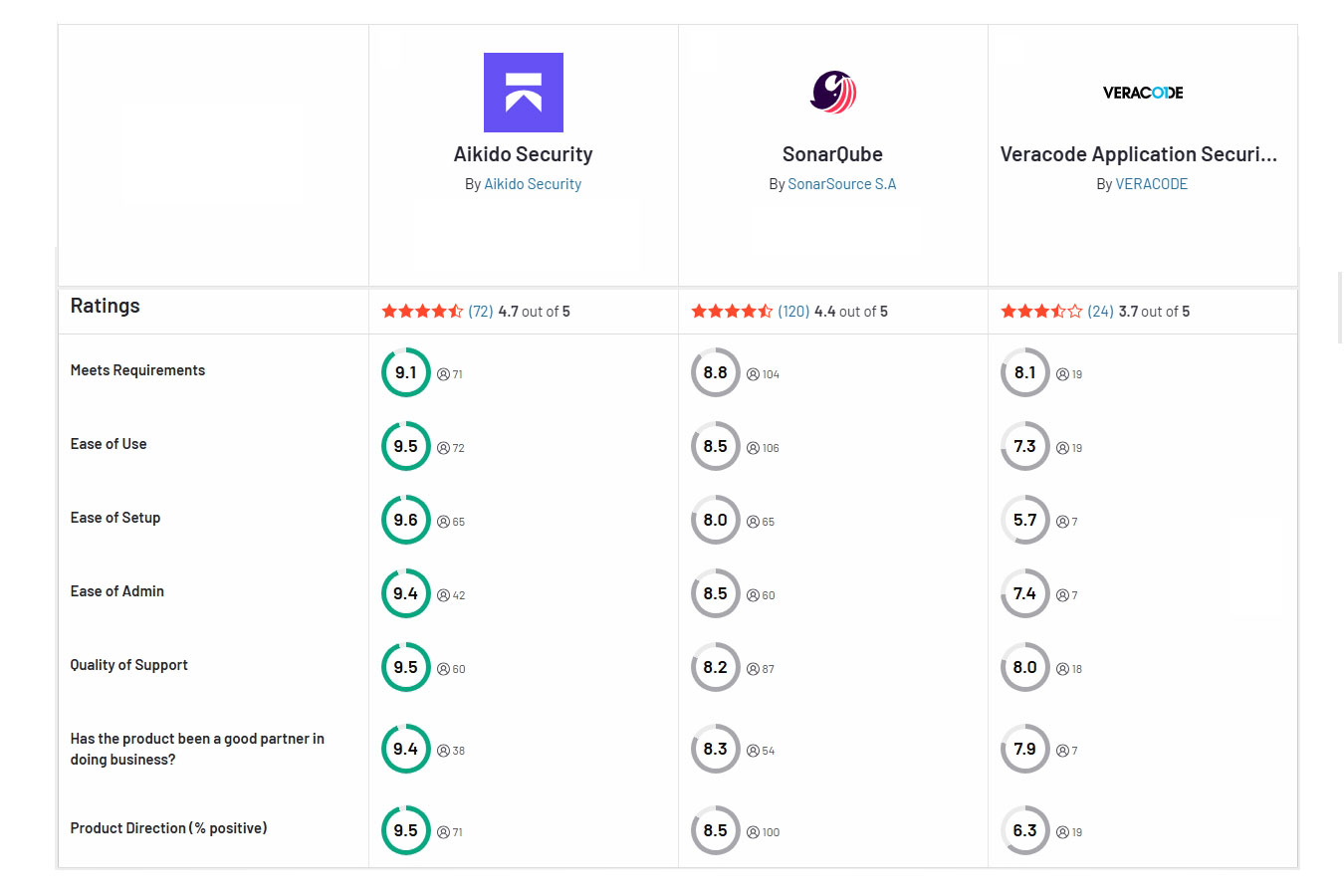
SonarQubeとVeracodeにはそれぞれ強みがありますが、両者ともカバーしきれない部分があります。Aikido 、コード品質と包括的なセキュリティを1つの開発者中心プラットフォームに統合することで、そのギャップを埋めます。SAST、DAST、SCA、シークレット、クラウド設定など、あらゆる領域を設計上ほぼゼロの誤検知率でカバーします。統合はシームレス(IDEからCI/CDまで)なため、エンジニアが実際に活用します。 要するに、Aikido Veracodeレベルの包括性とSonarQube並みのAikido 、煩わしさなく安心感をもたらします。手間のかからないセキュリティを求める現代の開発チーム向けに構築された、無駄のないソリューションです。
無料トライアルを開始するか、デモをリクエストしてソリューション全体をご確認ください。

今すぐソフトウェアを保護しましょう





.avif)
