はじめに
オープンソースソフトウェアは現代の開発において至る所に存在している。実際、 コードベースの97%が がオープンソースコンポーネントを含んでいます。この普及には重大な落とし穴が伴います:単にコードを継承するだけでなく、そのライセンス上の義務も引き継ぐことになるのです。 最近の調査では、監査対象コードベースの56%にオープンソースライセンスの競合が確認され、33%にはライセンス未付与または独自ライセンスのコンポーネントが含まれていました(コンプライアンス上の悪夢です)。これらのライセンス条項を無視すれば法的トラブルのリスクが生じます。オープンソースライセンスは法的拘束力を持ち、遵守しない場合は訴訟や損害賠償につながる可能性があります。つまり、禁止されたライセンスや未確認のライセンスでコードを出荷することは、製品に時限爆弾を組み込むようなものです。
オープンソースライセンススキャンツールは、開発者や企業がこうした問題を自動検出するのに役立ちます。 これらのツールはプロジェクトの依存関係(場合によっては自社コード)をスキャンし、全てのオープンソースコンポーネントとそのライセンスを特定します。問題となる可能性のあるライセンス(例:クローズドソースアプリ内のGPL)をフラグ付けし、コンプライアンス監査用のソフトウェア部品表(SBOM)などのレポートを生成し、ポリシーの強制(例:未承認ライセンスが存在する場合のビルドブロック)まで行います。 平たく言えば:ライセンススキャナーは、知らずにGPLやその他のウイルス的ライセンスをプロプライエタリコードに誤って組み込むことを防ぎ、何百ものパッケージのライセンスファイルを手作業で精査する手間を省いてくれます。
現在(2025年)利用可能な主要なオープンソースライセンススキャンツールと、オープンソースライセンスコンプライアンス管理において各ツールが提供する機能について解説します。さらに下では、開発者向けスキャナーからエンタープライズ向けコンプライアンススイート、スタートアップ予算、CI/CD統合、SBOM生成まで、特定のユースケースに最適なツールを掘り下げます。該当するユースケースに直接移動したい場合は以下を参照してください:
- 開発者向けベストオープンソースライセンススキャナー
- 企業コンプライアンス向け最高のスキャンツール
- スタートアップと中小企業向けベストライセンススキャンツール
- 最高のオープンソースライセンススキャンツール
- CI/CDパイプライン向け最高のスキャニングツール
- SBOMおよびコンプライアンスレポート機能を備えた最高のスキャニングツール
要約すると
レビュー対象のオープンソースライセンススキャナーの中で、シンプルさと正確性を求め、単なるライセンスコンプライアンス以上の機能を求めるチームAikido 依存関係ツリー全体にわたるリスクのあるライセンスを検出するだけでなく、セキュリティスキャン、SBOM(ソフトウェア部品表)、自動修正提案を統合。これらすべてが、開発者中心のクリーンなプラットフォーム内で実現されます。複数のツールを使い分ける煩わしさや法的ノイズに埋もれることに疲れたなら、Aikido リスト上で最も包括的かつ先進的なAikido 。
ライセンススキャンツールが必要な理由
- ライセンス問題を早期に発見:自動ライセンススキャナーが、リリース前に依存関係内の問題のあるライセンスを特定します。これにより、開発段階でウイルス的ライセンスや禁止ライセンスを持つライブラリを置換または削除でき、リリース直前(あるいは訴訟後という最悪の事態)に慌てる必要がなくなります。時間的制約や法的圧力下で修正するよりも、ライセンス問題を早期に修正する方がはるかにコスト効率が良いのです。
- コンプライアンスの確保と法的リスクの回避:これらのツールは義務事項を指摘することでオープンソースライセンスへの準拠を支援します。例えば、コンポーネントに帰属表示やソース開示が要求される場合、スキャナーがそれを検出します。これらの義務は任意ではなく、無視すると高額な法的措置につながる可能性があります。スキャナーは(ライセンス付きSBOMなどの)レポートを生成し、ライセンス条項を遵守していることを証明する監査証跡として機能します。
- ポリシーを自動的に適用:組織にはオープンソースポリシー(例:「自社製品にGPLやAGPLコードを含めない」)が存在するケースが多い。ライセンススキャンツールはこうしたルールをコード化し、許可されていないライセンスが検出された場合にビルドやマージを自動的にブロックする。この種の自動化されたガバナンスにより、ライセンスコンプライアンス問題が誤って導入されるのを確実に防止できる。CIパイプラインに法的監視役を配置するようなものだが、作業を遅らせない点が特徴だ。
- 開発者の時間と手間を節約:各依存関係の手動でのライセンス調査は煩雑でミスが発生しやすい。優れたスキャナーなら ワンクリックでSBOMを生成しソフトウェア内の全ライセンスを可視化します。これにより開発者は「弁護士ごっこ」から解放され、ツールが情報を提示し、ライセンスのリスクランク付け(例:GPLを高リスク、MITを低リスクとフラグ付け)まで行います。ある開発者は、自動化されたライセンススキャンが「隠れたライセンスの地雷を早期に発見し、多くの頭痛の種を解消してくれた」と述べています。
- 開発と法務の連携を効率化:ライセンスコンプライアンスは開発だけの問題ではありません——法務チームも関心を寄せています。ライセンススキャンツールは、開発者と弁護士双方が参照できる共通レポートを提供します。開発者は修正が必要な箇所を確認でき、弁護士はデューデリジェンスが実施されたことを確認できます。一部のツールには、ドキュメントで使用するための帰属表示やライセンスのエクスポート可能なリストなど、法的コンプライアンス向けの事前作成済みレポートが含まれており、配布要件を満たすのに役立ちます。
要するに、オープンソースライセンススキャナーは、法的な落とし穴に陥ることなくオープンソースを自由に利用することを可能にします。開発ワークフローに統合することで問題を早期に発見し、製品のオープンソース利用を正当な範囲内に保ちます。
2025年版 主要オープンソースライセンススキャンツール
まず、これから説明する主要ツールの簡単な比較と、それぞれの主な特徴をご紹介します:
それでは、各ツールについて詳しく見ていきましょう:
#1.Aikido
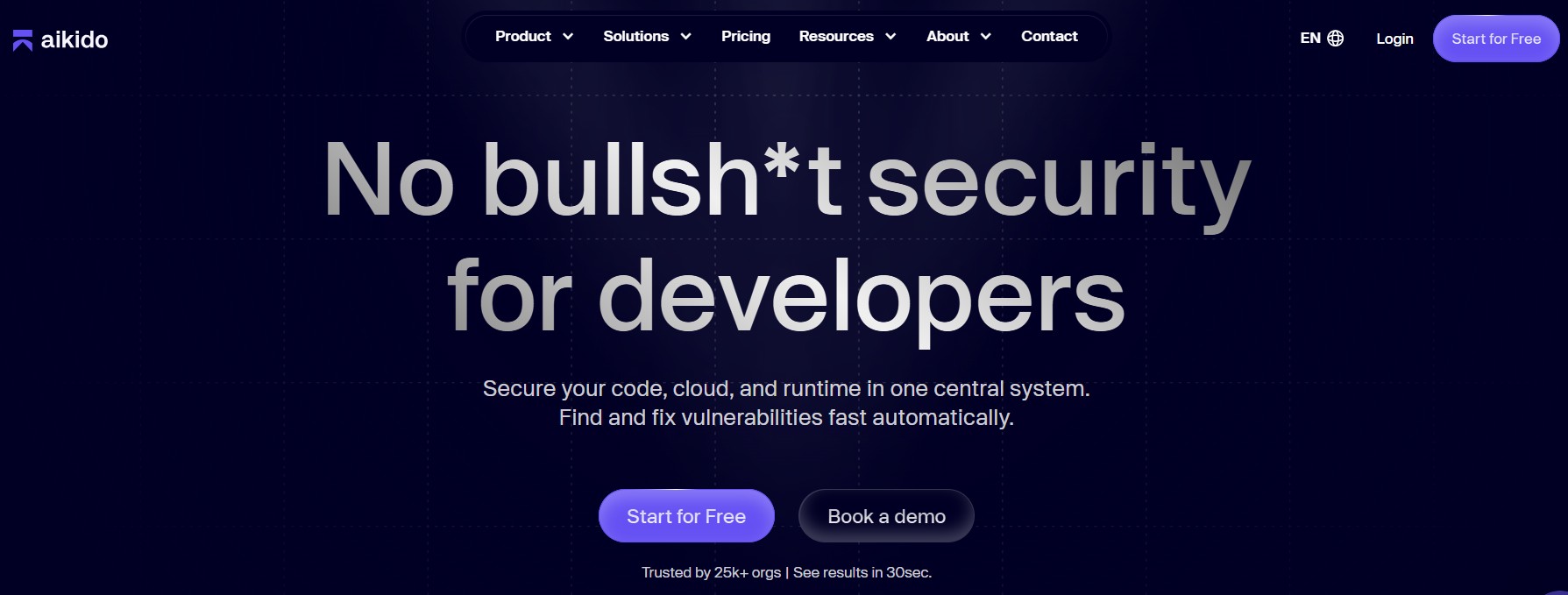
Aikido は、コードとオープンソースのリスクを一挙にカバーする、現代的なクラウドベースのAppSecプラットフォームです。ライセンススキャンは、Aikido分析(SCA)機能の一部として組み込まれています。このプラットフォームは、プロジェクト内のすべてのオープンソース依存関係(トランジティブ依存関係を含む)を自動的に検出し、そのライセンスを特定します。 さらに一歩進んでライセンスリスクをスコアリング(例:GPLやAGPLを高リスク、許容的なライセンスを低リスクとして強調表示)し、リスクモデルのカスタマイズさえ可能にします。Aikido ワンクリックでアプリのSBOMをAikido (CycloneDXやSPDX形式へのエクスポート対応)、監査に備えたコンポーネントとライセンスの完全なインベントリを提供します。Aikido ユニークな点として、Aikido コンテナイメージ内のライセンスデータもスキャンします。これによりソースリポジトリ以外の範囲もカバーでき(オープンソースパッケージを含むDockerイメージを出荷する場合に便利です)、包括的な管理を実現します。
開発者にとってAikido 魅力的なのは、開発者優先の統合と自動化機能です。CI/CDパイプライン、Gitフック、さらにはIDEプラグインによるリアルタイムのライセンス(およびセキュリティ)アラートなど、ワークフローに最小限の摩擦で組み込めます。スキャナーは高速で動作し(通常1分以内に結果が表示)、ノイズを排除するよう設計されています。 実際、Aikido AIエンジAikido 誤検知をフィルタリングします(多くのライセンススキャナーは実際の問題ではないものをフラグ付けしがちですが、Aikido 時間の無駄を避けるAikido )。修正にもAIを活用:セキュリティ問題Aikido ikidoのAI AutoFixがパッチの提案・生成を行います。ライセンス問題では「修正」とは代替ライブラリの提案や、内部ライセンスを自動的にタグ付けして無視対象とすることを意味します。 UIは弁護士ではなく開発者向けに設計されており、専門用語を最小限に抑えつつ「ライブラリXはGPLです – 削除または置換してください」といった実行可能な情報を優先的に表示します。
主な特徴
- 統合セキュリティ+コンプライアンス: Aikido SCA(オープンソースライセンス&脆弱性スキャン)、SAST、コンテナスキャン、IaCチェックなどを単一プラットフォームでAikido 。コードセキュリティとライセンスコンプライアンスを別々のツールで管理する必要はありません。1つのダッシュボードでコードの欠陥とライセンスリスクを並列表示します。
- SBOMとエクスポート可能なレポート:各コンポーネントのライセンス、バージョン、さらには著作権表示までを含む完全なSBOMを自動生成します。これにより、コンプライアンス対応の監査準備済みレポートの作成が容易になり、手作業でのスプレッドシート作成は不要になります。
- ライセンスポリシーの適用:組織固有のライセンスルール(例: 「コピレフト」ライセンスのフラグ付けまたはブロック)を設定できます。 Aikido 許可されていないライセンスを検出した場合にビルドを警告または失敗Aikido 、禁止されたコードが紛れ込むのを防ぎます。
- 開発者に優しいワークフロー:100 以上の統合(IDE、GitHub/GitLab、Jenkins など)により、Aikido 開発プロセスにぴったりとAikido 。たとえば、新しい依存関係にリスクのあるライセンスがある場合、プルリクエストにコメントを付けることができます。 ローカルスキャン用の CLI も用意されています。これらはすべて、セキュリティ/コンプライアンスチェックを、土壇場でのゲートキーピングではなく、開発者の早い段階に「シフトレフト」することを目的としています。
- 誤検知の削減: Aikidoインテリジェントな到達可能性エンジン(検出された問題が実際にアプリに影響するかどうかを判断する機能)により、ノイズを最小限に抑えます。これは脆弱性についてよく議論されますが、同時に誤ったライセンス警告も減少させます。コード内の「ライセンス」という単語の些細な言及ではなく、関連するライセンス問題のみが表示されます。
最適対象:オープンソースライセンスのコンプライアンスを、コーディングの速度を落とさずに簡単かつ自動でカバーしたい開発チーム(スタートアップを含む)。専任の法務・セキュリティチームがいない場合、Aikido バックグラウンドでその役割Aikido 。サービスとして提供されるため(エンタープライズ向けにはオンプレミスも可)、セットアップはほぼ不要。すぐに使える状態が求められる場合に最適です。 スタートアップ企業は無料プラン(初期費用0ドルで数リポジトリをスキャン可能)と直感的なUIを高く評価。大企業は広範な対応範囲(SOC2準拠機能、SSO、ロールベースアクセスなど)を重視。本質的にAikido 「箱入りセキュリティチーム」を提供Aikido 、ライセンスや脆弱性などを最小限の負担でカバーします。
ある開発者の見解:「ライセンススキャン機能は、使用中のライセンスに潜在的な危険がないかを確認できるため、多くの手間を省いてくれました」Aikido、その速度と統合性を特に高く評価しています。「セキュリティは今や私たちの作業方法の一部です。高速で統合され、開発者にとって実際に役立つ」といった声も珍しくありません。(Aikido )
#2. シノプシス ブラックダック
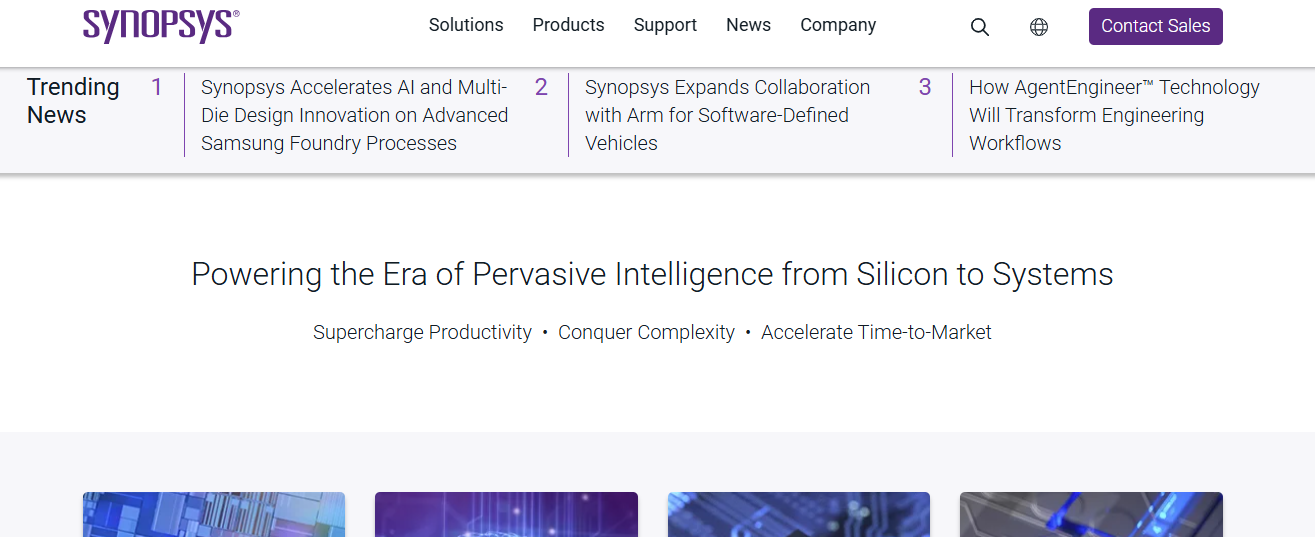
Synopsys Black Duck この分野の老舗であり、多くの企業においてオープンソースライセンスコンプライアンスの代名詞とも言える存在です。Black DuckはエンタープライズグレードのSCAツールであり、コードベースを深く掘り下げ、すべてのオープンソースコンポーネントとそのライセンスを網羅的に把握します。オープンソースソフトウェアに関する最大級のナレッジベースを誇り、マイナーなコンポーネントさえも特定可能です。 Black Duckは依存関係マニフェストをスキャンするだけでなく、バイナリファイルやソースコードをスキャンしてコード断片やライブラリを発見し、その出所を特定できます(誰かがプロジェクトにOSSコードをコピペした場合に有用です)。この徹底性が、大企業(特にコンプライアンスや知的財産権を重視する企業)が長年Black Duckを採用している理由です。
Black Duckはライセンスリスク管理に優れています。ライセンスをリスクレベル(高、中、低)で分類し、ポリシーを強制適用できます。例えば、GPLコンポーネントが追加された場合に自動的に承認ワークフローをフラグ付けします。 このツールは包括的なレポートを生成し、全コンポーネント・ライセンス・バージョン・既知の脆弱性を含む部品表(BOM)を提供します。法務チーム向けに、Black Duckはボタン操作一つで帰属レポート(製品文書で開示すべき全OSSライセンスを列挙)を生成可能です。ビルドシステムやCI/CD(Synopsys Detect CLIツール経由)と統合されるため、パイプラインの一部としてスキャンを自動化でき、ポリシー違反時にはビルドを強制的に失敗させることもできます。 G2のレビューアは「Black Duckはサードパーティソフトウェアのリスク要因を特定する優れたプラットフォームであり...CI/CDツールに容易に統合してセキュリティ[および]ライセンスリスクをスキャンできる」と指摘しています。具体的には、プルリクエストやビルドごとにスキャンを実行し、結果をアーティファクトリポジトリやダッシュボードに出力する設定が可能です。
ブラックダックは古くからある包括的なツールであるため、重厚な印象を受けやすい。スキャナーやデータベースなどのコンポーネントを備え、サーバー(オンプレミスまたはSynopsysホスト型)として稼働することが多い。UIは機能的だが、時代遅れで直感的ではないと批判されることも多い(時間の経過とともに改善されているが、依然として「洗練されている」とは言えない)。分析の深さゆえに、特に大規模なコードベースでは、新しいツールに比べてスキャン速度が遅くなる傾向がある。 さらにコスト面では、Black Duckは高価なツールとして知られています。あるRedditユーザーが率直に述べたように、「現時点では強力だが安くない」のです。別のコメントも同意しています:「Black Duckは非常に優れた仕事をする…多くの言語に対応するが、費用はかかる」。これはBlack Duckのポジショニングを浮き彫りにしています——その徹底性を真に必要とし、投資を厭わないユーザーにとっての強力なツールなのです。
主な特徴
- 包括的なライセンス検出:Black DuckはLICENSEファイルだけでなく、ソースヘッダー、パッケージメタデータ、READMEファイルなどあらゆる場所からライセンスを発見します。部分的なコード一致でもライセンスを検出可能です。この徹底的なアプローチにより、製品内のオープンソースを漏れなく捕捉する可能性が高まり、予期せぬ事態を回避する上で極めて重要です。
- ポリシーとワークフローの統合:Black Duckでライセンスコンプライアンスルール(例:「Apache/MITは許可、GPLは法的承認が必要、LGPLは動的リンク時のみ許可」)を定義できます。スキャンでルール違反が検出されると、自動的に課題やアラートを生成します。 チームはこれをチケット管理システムと連携させるケースが多く、例えば新規コンポーネントのライセンス審査用にJiraチケットが自動作成されます。企業ワークフローに適合した設計です。
- 脆弱性とライセンスを一体で管理:Black DuckはOSSコンポーネント内の既知の脆弱性もスキャンします(完全なSCAスイートです)。この二重の焦点が有用です——セキュリティリスクとライセンスリスクを1つのレポートで把握できます。例えば、libraryX — GPL-3.0ライセンス — 既知の脆弱性2件(うち1件は重大)といった表示がされます。セキュリティチームと法務チームは共通ツールで連携できます。
- レポートと分析:本ツールは、組織のオープンソースリスクの経時変化を示すダッシュボードを提供します。例えば、今四半期のライセンスポリシー違反件数は?コピーレフトライセンスの使用は削減できたか?単なるスキャンではなく、管理層の洞察を得るための追跡と傾向分析を実現します。
- 法務ナレッジベース:見過ごされがちな側面 – Black Duckのナレッジベースにはライセンス義務に関する情報が含まれています。「ライセンスXは帰属表示が必要」「ライセンスYは廃止済みまたは特別な制限あり」といった情報を提供します。このガイダンスにより開発者はフラグが立つ理由を理解できます。法務アシスタントがライセンス要件を要約してくれるようなものです。
最適対象:成熟したオープンソースガバナンスプログラムを有する企業および大規模組織。Black Duckは、ライセンス義務の履行漏れが重大な問題となり得る環境(ロイヤルティや規制監督対象の製品ラインなど)で真価を発揮します。徹底的な管理を必要とし、そのために多少の速度や簡便性を犠牲にしても構わないチームに最適です。また、専任のOSSコンプライアンス担当者や法務チームがいる場合、Black Duckは彼らが求める深度と制御機能(ワークフロー、監査ログ、許諾確認など)を提供します。一方、小規模チームやスタートアップにとっては、複雑さとコストの両面で過剰な機能となるでしょう。 また、BlackDuckはM&Aデューデリジェンスで頻繁に利用される点も特筆すべきです。自社が買収される場合、買収側がコードに対してBlack Duckスキャンを実行しても驚く必要はありません。隠れたライセンス問題を発見する上で、企業がこれほど信頼を置いているツールなのです。要約すると、Black Duckはライセンススキャンのヘビー級チャンピオンです。強力で信頼性が高い反面、その全機能を本当に必要としているか確認することが重要です。
レビューのハイライト:あるG2レビュアーはBlack Duckを「オープンソーススキャンの業界リーダー」と評し、「脆弱性や…ライセンス問題を排除する」と述べています。その分析の深さは広く認められています。一方で、ユーザーからは古びたUIと動作の遅さが頻繁に指摘されています。別のレビューでは「動作が遅く、デザインが時代遅れで、高すぎる」との声も。つまり、パワフルで信頼性は高いが、開発者にとって最も使いやすいとは言えないという評価です。
#3. フォッサ
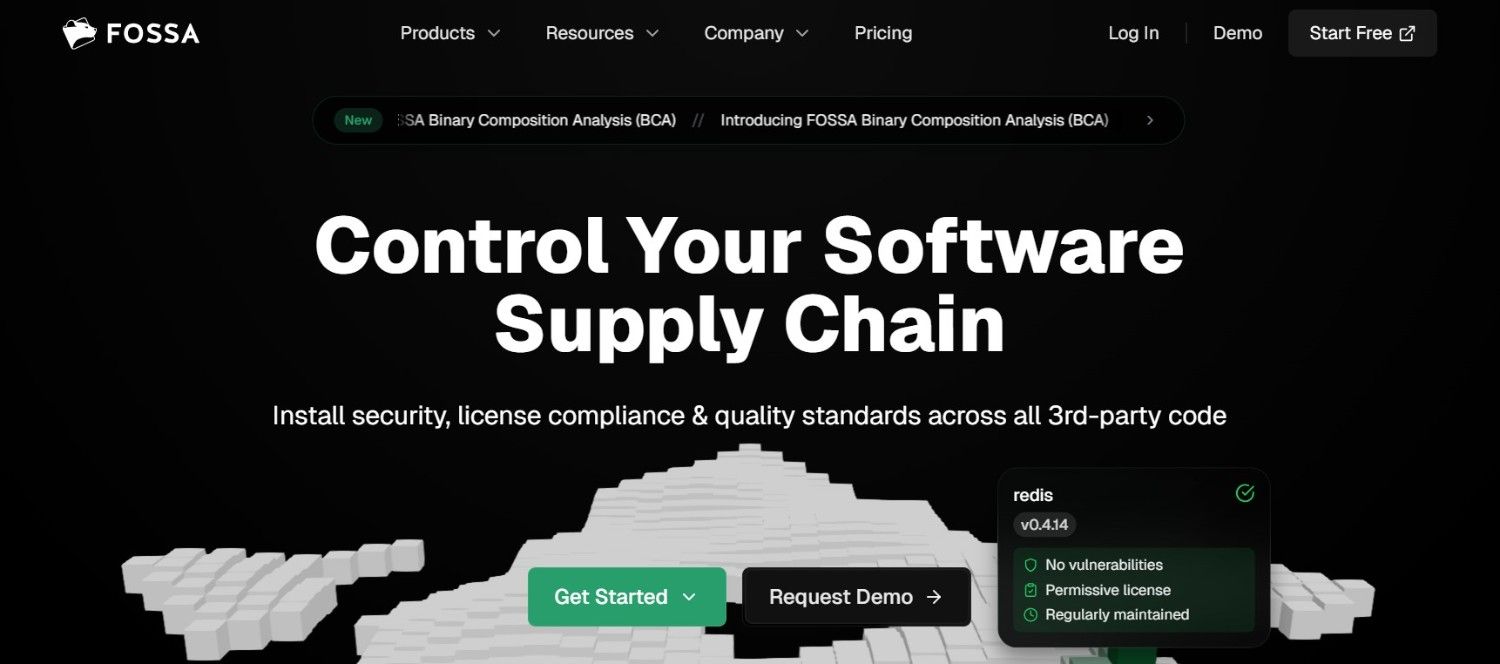
FOSSA は、従来型のエンタープライズ製品よりもモダンで開発者向けの代替ツールとして自らを売り込む、人気のライセンススキャンツールです。 SaaSプラットフォーム(オンプレミス版も利用可能)として、オープンソースライセンスのコンプライアンスと脆弱性管理を自動化します。FOSSAはCI/CDパイプラインからリポジトリWebフックまで、開発ワークフローに緊密に統合され、依存関係を継続的に監視します。多くのテクノロジー企業は、単発のスキャンではなく、オープンソースの使用状況をリアルタイムで追跡するためにFOSSAを採用しています。
FOSSAは本質的に、プロジェクト内の全オープンソースコンポーネントとそのライセンスを一覧化するツールです。ライセンスの競合(例:互換性のないライセンスを持つ2つのライブラリを使用している場合)やポリシーに反するライセンス使用など、潜在的な問題を通知します。FOSSAのダッシュボードは開発者が注意すべき点を明確に把握できるよう設計されており、問題点を「ライセンス問題」「脆弱性」「その他のコンプライアンス問題」に分類して表示します。 特定された各ライセンスについて、FOSSAは正確な依存関係や、それを導入した推移的依存関係チェーンまで表示します。これにより解決策の検討が容易になります。 また、ライセンス問題の自動修正をある程度サポートします。例えば、あるライブラリに複数のライセンスオプション(デュアルライセンス)がある場合、利用可能なより寛容なライセンスを選択するようガイダンスを提供します。ソフトウェアのライセンスを自動的に変更するわけではありません(不可能です!)が、意思決定プロセスを効率化します。
FOSSAの特筆すべき点は、統合と自動化への重点的な取り組みです。CI環境で実行するCLI(非常に軽量)があり、分析のためにデータをFOSSAサービスへ送信します。 FOSSAは新たな問題が検出された場合、ビルドをブロックしたり失敗としてマークしたり、プルリクエストへのコメント作成まで行えます。多数の言語やビルドシステム(Maven、Gradle、npm、Yarn、Goモジュールなど)に対応し、コンテナのスキャンも可能です。ユーザーからは「FOSSAの導入が非常に簡単」と高く評価されています。あるレビュアーは「製品は使いやすくシンプルで、他のアプリケーションとの統合も極めて容易」と述べています。別のレビューアは、FOSSAの自動ライセンススキャン機能が「非常に素晴らしい」と指摘しています。バックグラウンドで動作し、開発者が見落としがちな問題を捕捉します。本質的に、一度設定すれば開発者が常にライセンスコンプライアンスを意識する必要がなく、対応が必要な場合にFOSSAが通知する仕組みです。
一方、FOSSAはBlack Duckのようなツールと比べると、コードスニペットの深層スキャンにおいてやや包括性に欠けます。依存関係を検出する際に、パッケージマネージャーやマニフェスト(および一部のバイナリスキャン)に依存する度合いが高くなっています。ほとんどのプロジェクトでは問題ありませんが、高度にカスタマイズされたコードでは追加設定が必要になる場合があります。パフォーマンス面では、FOSSAは概して高速です。CI環境で大幅な遅延なく動作するよう設計されています。 一部のユーザーからは、時折動作が鈍くなったりUIに不具合が生じたりする(例:「システムが時々遅くなるが頻度は高くない」)との指摘があるものの、重大な障害とは見なされていません。特筆すべきは、FOSSAがリアルタイムアラートモデルをいち早く提供した点です。プロジェクトに影響する新たな脆弱性やライセンス問題を発見すると、通常のスキャンサイクル外でも即座に通知します。継続的監視に非常に有効です。
主な特徴
- CI/CD統合:パイプライン専用設計で、主要なCIシステムすべてに対応するプラグインとCLIを備えています。カスタム統合が必要な場合はAPIも利用可能です。FOSSAはポリシー違反時にビルドを自動停止したり、結果をコードレビューに連携したりできます。これによりコンプライアンスが孤立したプロセスになることを防ぎ、DevOpsの日常業務の一部として組み込まれます。
- 開発者向けインターフェース:UIは従来のツールよりも洗練されモダンです。問題点と解決策(「この依存関係をアップグレードして問題を解消する」や「このコンポーネントの商用ライセンスを取得する」など)を優先的に表示します。開発者がほとんどのライセンスタスクを法務部門に依頼せずに自己解決できるよう設計されています。
- 自動化されたポリシー適用:「GPLまたはAGPLの使用をフラグ付けする」や「ライセンスXが検出された場合に法務部門へ通知する」といったルールを設定できます。FOSSAはこれらのルールを自動的に処理します。ライセンスの重大度を区別でき、さらに事前定義されたテンプレート(例:コピーレフト、弱コピーレフト、許容的といったカテゴリ)も備えています。
- 通知とレポート:FOSSAは新たな問題が発生した際にメールやSlack経由で通知を送信できます。また、法的/コンプライアンス監査に有用なレポートを生成します。例えば、特定のリリースに含まれる全ライセンスのレポートや、依存関係とライセンス情報・URLを伴う全依存関係のエクスポート(オープンソース通知文書の準備に便利)などです。
- 継続的監視:スキャンと出荷後も、FOSSAは新たなリスクを監視し続けます。翌日、新しいオープンソースパッケージのバージョンが異なるライセンスでマークされた場合(実際に発生します)、または使用中のライブラリに新たなCVEが発見された場合、FOSSAはプロジェクトのステータスを更新し、通知します。この「生きているSBOM」アプローチにより、コンプライアンスは単発の作業ではなく、継続的なプロセスとして保証されます。
最適対象:オープンソース管理に積極的かつ統合的なアプローチを求めるエンジニアリングチームや中堅企業。FOSSAは、Black Duckのようなツールが煩雑すぎると感じた組織から支持されることが多い。基本的な機能をカバーしつつ、より軽量な選択肢である。 ライセンスコンプライアンスの確保が必須な企業(製品を出荷するソフトウェアベンダーなど)の開発者は、FOSSAが手動レビューから自動化ツールへの移行を容易にし、急な学習曲線も伴わない点で有用だと評価しています。大規模なセキュリティ/法務チームを持たない企業にも堅実な選択肢です。FOSSAは安全網を提供し、開発者が自信を持ってオープンソースを利用できるようにします。 スタートアップも利用可能です(オープンソースプロジェクト向け無料プランと従量課金制あり)。ただし多くの初期段階スタートアップは成長するまで完全無料ツールを選ぶ傾向があります。エンタープライズ側では、FOSSAは既存ソリューションより開発者フレンドリーな位置付けのため、開発者を重視する企業が導入を検討します。総じてFOSSAは、堅牢なコンプライアンス機能と開発者向け使いやすさのバランスに優れています。
開発者からのフィードバック:ユーザーはFOSSAの効率性をよく挙げています。G2のレビュアーの一人は「この製品は効果的で、...ライセンスの自動スキャンを可能にし、非常に素晴らしい」と述べています。 多くのユーザーが「ライセンスコンプライアンスを確保し、営業・マーケティング活動における問題を回避できた」(つまりソフトウェア出荷時のライセンスに関する直前のトラブルが発生しなかった)点を高く評価しています。これらの声は、FOSSAがライセンスチェックを開発プロセスにおける煩わしさのない工程とし、事業が後工程で頭痛の種を抱える事態を防ぐ役割を果たしていることを浮き彫りにしています。
#4. 修復 (WhiteSource)

Mend(旧称WhiteSource)は、オープンソースライセンススキャンとSCA(ソフトウェア構成分析)に強みを持つアプリケーションセキュリティプラットフォームです。多くの企業がオープンソースのライセンスコンプライアンスと脆弱性スキャンを処理するための定番ソリューションとなっています。Mendはプロジェクトの依存関係を継続的にスキャン(多様な言語/パッケージマネージャーをサポート)し、セキュリティやコンプライアンス上の問題を通知します。 ライセンス管理面では、Mendはオープンソースコンポーネント内の全ライセンスを識別し、それらを管理するポリシーの定義を可能にします。例えば、特定のライセンスを「承認済み」「制限付き」「禁止」としてマークすると、該当するコンポーネントをMendが適切にフラグ付けします。
Mend の強みの 1 つは、ポリシーの自動化と開発ワークフローへの統合です。ライセンスポリシーを自動的に適用するように設定できます。たとえば、開発者が許可されていないライセンスのライブラリを追加した場合、Mend はビルドを失敗させるか、即座にアラートを送信します。 これを実現するために、GitHub、GitLab、Bitbucket、Azure DevOps、Jenkins などと統合されています。プラグインと、CI で実行できる統合 CLI ツール(旧「WhiteSource Unified Agent」)があります。Mend のダッシュボードでは、すべてのプロジェクトと、そのオープンソースのリスク状況を一元的に確認できます。 ポートフォリオ全体のリスクを集約し、「プロジェクト X には 2 つの高リスクライセンス (GPL) があり、プロジェクト Y にはなく、プロジェクト Z にはライセンス不明のコンポーネントが 1 つある」などといった情報を表示できるため、多くのプロジェクトを抱える組織に特に有用です。
Mendはライセンス義務の遵守を支援する機能も提供します。製品向けのオープンソース帰属レポート(通知要件を満たすために使用可能)を生成でき、すべてのサードパーティコンポーネント、そのライセンス、著作権情報を一覧表示します。また、例えばライセンスのないコンポーネントを使用している場合(代替コンポーネントを探す必要があるか、メンテナから説明を得る必要がある可能性がある)に警告を発します。 Mendの大きな利点は、依存関係更新ボット「Renovate」との統合です。ライブラリ更新のためのプルリクエストを自動生成できるため、異なるライセンスのバージョンへのアップグレードやリスクのあるコンポーネントの削除が必要な場合に役立ちます。 これによりコンプライアンスとアクションが連動します:問題の存在を通知するだけでなく、多くの場合その解決を支援します(少なくとも脆弱性については。ライセンスについては、更新で頻繁に変更されないため、削除や置換を提案する場合があります)。
ただし、Mendは近年ユーザーエクスペリエンスに関して批判を受けている点に留意すべきである。開発者からの一般的なフィードバックには、操作性の悪いUIやノイズの多い結果に関する不満が含まれる。Mendのインターフェースを直感的でない、あるいは「旧式」と感じる者もおり、スキャンが過剰に多くの問題(誤検知や軽微な問題を含む)を検出することがあると指摘されている。 さらに、Mendの機能範囲(現在はSAST、SCA、コンテナスキャンなどを含む)が広範であるため、操作が煩雑に感じられることもあります。統合に関する問題や、提供される機能に対してプラットフォームが「高すぎる」という指摘もあり、その強力な機能性を考慮しても、コストを正当化するには十分に活用する必要があることを示唆しています。Mendは積極的に改善を進めていますが、特に開発者フレンドリーさを重視する場合、これらの課題点は考慮すべき点です。
主な特徴
- 包括的なSCA(ライセンスと脆弱性):Mendはオープンソースリスクを管理する単一プラットフォームを提供します。ライセンスコンプライアンスとセキュリティ脆弱性を同時に可視化します。例えば、「GPLまたはLGPLライセンスを持つすべてのコンポーネントを表示」や「ライセンス不明のすべてのコンポーネントを表示」といったフィルタリングが可能です。さらに、脆弱性データとの相関分析も行います。
- 自動化された強制適用:Mendのポリシーエンジンは、違反が検出された場合にプルリクエストを自動的に拒否したりビルドを中断したりできます。逆に、ポリシーを満たすものは自動承認することも可能です。これは開発ワークフロー(例:GitHub上のPRチェック)と連携させ、準拠していないコードのマージを防ぐことができます。
- アラートと統合機能:ライセンス問題のチケット作成には課題管理ツール(Jiraなど)と、通知にはチャットオペレーションツールと、スキャンにはCI/CDと統合されます。プログラムでデータを取得したい場合はAPIも利用可能です(Mendのデータから社内ダッシュボードを構築する企業もあります)。
- 開発者向けプラグイン:MendはIDEプラグインやブラウザプラグインなどの連携機能を提供します。IDEプラグインはコンポーネントを追加する際にライセンス情報を表示します(SonatypeのChrome拡張機能のコンセプトに類似)。ブラウザプラグイン(WhiteSource Advise)はパッケージページ(例:npmやMaven Central)でライセンス情報とセキュリティ情報を表示し、開発者が最初からより安全な依存関係を選択するのを支援します。
- エンタープライズ向け機能:大規模組織向けに、Mendはユーザー管理、シングルサインオン(SSO)、管理向けレポート、サポートにおけるサービスレベル契約(SLA)などの機能を備えています。複数のチームやプロジェクトにまたがって拡張できるよう設計されているため、コンプライアンス対策として多くの企業で採用されています。また、オープンソースプロジェクトとそのライセンスに関する膨大なデータベース(Black Duckのような)を有しており、正確な検出に役立ちます。
最適な対象:大規模なオープンソース管理に成熟したソリューションを必要としつつ、従来のツールよりも開発者志向のものを求める組織。セキュリティとライセンスコンプライアンスの両方を対応しなければならない企業は、Mendが1つのツールで両方の要件を満たすため、しばしばMendを選択します。金融、自動車、コンプライアンス要件が厳しい業界、および製品を配布するソフトウェア企業(OSSのミスが恥ずかしい結果やそれ以上に深刻な事態を招く可能性がある場合)において有力な選択肢です。 中堅企業や小規模チームにも適用可能ですが、大企業以外ではコストが障壁となる可能性があります。スタートアップや超小規模チームでは、初期段階ではMendの機能範囲が過剰に感じられるかもしれません。 注意点として:Azure DevOpsやGitHubなどを全面的に採用している企業の場合、Mend(Renovateやその他の連携機能を含む)は最適にフィットします。一方、オープンソースツールを組み合わせてソリューションを構築することを好む場合、Mendはモノリシックに感じられるかもしれません。総じて、Mendはオープンソース管理のための堅牢で機能豊富なプラットフォームであり、一定の複雑さを伴うことを理解してください。その複雑さに対処できるなら、必要な基盤をカバーしてくれるでしょう。
リブランディングに関する注記:市場では「WhiteSource」と「Mend」の両方が存在しますが、これらは同一製品です。WhiteSourceはMend.ioにリブランディングされ、オープンソース以外の領域にも拡大しました。中核となるライセンススキャン機能は、プラットフォームの主要な特長として維持されています。
ユーザー視点:Mendは強力だが、開発者の評価は分かれる。「Mendはサードパーティ依存関係の追跡プロセスを簡素化する…脆弱性検出だけでなくライセンスコンプライアンスも確認できる」(G2レビュー)。 一方で「非常に古いアプリケーションのような印象…モダンなUIがあれば良いのに」や「多くの統合問題がある」といった不満の声も。要するに、必要な機能は(それ以上にも)果たすが、最も洗練された選択肢や最安の選択肢とは期待しない方が良い。
#5. ScanCode Toolkit

ベンダーに依存しない真にオープンソースのライセンススキャンツール(ツール自体がオープンソースであるもの)をお探しなら、 ScanCode Toolkit が最高水準の選択肢です。ScanCodeはオープンソースプロジェクトであり、コードベース内のライセンス、著作権、パッケージメタデータなどをスキャンするコマンドラインツールを提供します。これは多くの企業やプロジェクトがライセンス検出のために裏側で使用している中核エンジンと言えます。 例えば、Linux FoundationのFOSSologyプロジェクトはScanCodeを利用可能であり、OSS Review Toolkitもライセンススキャンにこれを採用しています。ScanCodeはソースコードからのライセンス識別精度において広く評価されています。最近の独立テストでは、基本ライセンス検出において「実質100%の精度を達成した点で称賛に値する」と評価され、その検出アルゴリズムの堅牢性を証明しています。
ScanCodeはどのように動作するのでしょうか?コードディレクトリ(あるいはバイナリファイル)を指定すると、すべてのファイルを検査し、ライセンステキスト、通知、参照を検出しようとします。ライセンステキストとパターンの膨大なデータベース(数百種類のライセンス、マイナーなものも含む)を備えています。ファイルにライセンスヘッダー(ソースファイル先頭のGPL通知など)が含まれている場合、ScanCodeはそれを検出します。 LICENSEファイルやCOPYINGファイルが存在する場合、それらに含まれる正確なライセンス(または複数のライセンス)を特定します。「このファイルはXとYのデュアルライセンス下にある」といった記述やカスタムライセンスのスニペットも検出可能です。出力は通常、 すべての検出結果を列挙したJSONまたはSPDX形式です 。検出されたライセンスの一覧、検出されたファイル、信頼度スコアが得られます。
ScanCodeはコードベースの完全な静的解析を行うため、マニフェストベースのツールでは見逃される可能性のある問題を検出できます。例えば、大規模なファイル内でMITライセンスのコードスニペットがインライン化されていた場合や、ライセンス情報が記載されたテキストファイルが放置されている場合などです。 その徹底性は非常に高いです。反面、ScanCodeは大量のデータを生成する可能性があります。大規模なリポジトリでは数十のライセンスをフラグ付けするかもしれません(依存関係の小さなライセンスも含むため、追加の選別なしでは圧倒される可能性があります)。また、巨大なコードベースでは最速のツールとは言えません。深いテキスト解析を行うため、数千のファイルをスキャンするには時間がかかる場合があります(チューニングやマルチプロセッシングの利用が有効です)。 ScanCodeは「顕微鏡」のようなものと考えてください。非常に詳細で正確ですが、その出力を解釈する方法を知る必要があります。
ScanCode Toolkitはコマンドラインツールであるため、ネイティブのGUIは存在しません(ただし、スキャン結果を確認するためのUIを提供するScanCode Workbenchのような関連プロジェクトは存在します)。ScanCodeの使用には通常、ある程度の技術的知識が必要です:コード上で実行し(CI環境やローカルマシン上で)、JSON/SPDX出力を解析して問題点を判断します。 多くのチームでは、ScanCodeをスクリプトやビルドパイプラインに統合し、その後人間が結果をレビューして危険信号(GPLライセンスの検出など)がないか確認しています。
主な特徴
- 完全無料かつオープンソース:費用不要、ライセンス不要(ソフトウェア自体のApache 2.0ライセンスを除く)。コードを自由に確認し、貢献し、統合できます。これにより、コンプライアンス対応にオープンソースツールを好む組織にとって魅力的です。
- 高精度ライセンス検出:ScanCodeは複数の戦略(完全一致、近似一致、ルールベースのパターンマッチング)を用いてライセンスを識別します。ライセンスの異なるバージョンを区別でき、ファイル内のSPDX識別子も検出可能です。著作権表示も識別するため、帰属表示に有用です。
- 広範なライセンス対応:1,000種類以上のライセンスバリエーションを認識します。一般的なライセンス(MIT、Apache、GPL)からニッチなライセンス(NASA、JSONライセンスなど)まで網羅しています。この広範な対応が重要なのは、依存関係に特殊なライセンスが使用されている場合があり、それを捕捉する必要があるためです。
- パッケージと依存関係情報:ライセンス情報を超えて、ScanCodeはパッケージメタデータ(package.jsonやpom.xmlを検知した場合、それらの依存関係と宣言されたライセンスを一覧表示するなど)を検出できます。そのため、基本的なSBOM生成ツールとしても機能します。専門ツールほど深く依存関係ツリーを解決しませんが、マニフェストファイルからの情報抽出にはかなり優れています。
- 出力形式:ScanCodeはSPDX形式、CycloneDX、JSON、YAMLなどで出力可能です。これにより他ツールとの連携やコンプライアンス文書作成に最適です。特にSPDXはスキャン結果を標準形式で共有する必要がある場合に有用です。
最適対象: オープンソースプロジェクト、技術に精通したチーム、およびコンプライアンス専門家。徹底的な分析が必要で、使用に多少の労力を惜しまない方々に最適です。ScanCodeは、カスタムコンプライアンスパイプラインを構築したい場合や、Black DuckやFOSSAを導入する余裕がない小規模組織でありながら、確かなライセンス検出機能を望む場合に理想的です。 単発の監査でも活用されます。例えば、弁護士やコンサルタントがコードドロップに対してScanCodeを実行し、含まれるライセンスを確認する場合などです。 スタートアップ企業は買収監査準備時(買収側スキャンで検出される内容を事前に把握するため)に利用することもあります。ただし、生の状態では日常的な開発者利用には最適とは言えません。結果を手動で解釈し、対応策を決定する必要があるためです。「これは高リスク」と示す洗練されたUIはなく、その判断はユーザー自身、あるいはScanCodeを基盤に構築したプロセスに委ねられます。
コンプライアンス専門チームを擁する企業にとって、ScanCodeはツール群の中核をなす存在となり得ます。例えば、ScanCodeを実行した後、内部ツールを用いて結果をポリシーリストと照合し、レポートを生成するといった流れが考えられます。こうした統合作業を行うリソースがない場合、最初からその機能を備えた商用ツールを選択する傾向があるでしょう。しかしスキャンエンジンとしてのScanCodeの性能は最高水準です。
要約すると、ScanCode Toolkitは究極の透明性と制御性を提供します。コード内のライセンスに関する生データを非常に高い精度で取得できます。そのデータに対してどう対応するかはあなた次第です。ワークフローや派手なアラートで手取り足取りサポートはしませんが、無料であり検出精度が極めて高いことを考慮すれば、多くのシナリオにおいてこれは許容できるトレードオフです。
ハイライト:ScanCodeの精度は広く称賛されている。開発チームは精度向上のためライセンス検出ルールを継続的に更新している。ある内部比較では、テストセットでほぼ100%の正確な結果を示し、他の複数のツールを上回った。 ただし注意点として、過剰に検出する可能性がある点です。無害なライセンス(CCライセンス下のドキュメントなど)も含まれるため、人的なフィルタリングが必要となります。しかし徹底的な精度を求めるなら、ScanCodeは期待に応えます。ある評価が端的に指摘しているように:「scancodeはより正確だが処理速度は遅い…ライセンスと著作権のリンターと捉えよう」。コード品質をリンティングするのと同じように、リリース前にライセンス問題をリンティングするために活用してください。
#6. Snyk Open Source (Snyk SCA)

Snyk Open Source Snykのプラットフォームにおけるオープンソース依存関係スキャンに特化したコンポーネントです。オープンソースライブラリ内のセキュリティ脆弱性とライセンス問題の両方をカバーします。Snykは開発者中心のセキュリティツールの先駆けとして大きな人気を獲得し、その理念はライセンススキャン機能にも受け継がれています。開発者であれば、Snyk(少なくともその愛らしいセイウチのマスコット)に出会ったことがあるでしょう。 SnykのSCAツールは、プロジェクトのマニフェストファイル(package.json、requirements.txt、pom.xmlなど)をスキャンして全ての依存関係(データベース経由のトランジティブ依存関係を含む)のリストを作成し、それを既知の問題に関するインテリジェンスデータベースと照合することで機能します。ライセンス面では、Snykは全てのオープンソースパッケージのライセンスを列挙し、設定したポリシーと照合します。
Snykの強みのひとつは、その統合の容易さです。CIパイプラインに組み込めるシンプルなCLI(snyk testまたはsnyk monitor)を提供しています。また、多くのCI/CDシステム向けのプラグインを備え、GitHub(GitHub UIからリポジトリでSnykを有効化可能)やGitLabといったプラットフォームにはネイティブに統合されています。 SnykはGitHubリポジトリを自動スキャンし、ポリシー違反を検出した場合に自動的にイシューやプルリクエストを生成します(脆弱性検出時は修正用PR、ライセンス違反時はイシュー生成またはチェック失敗)。IDEプラグインも用意されており、コーディング中に問題を捕捉可能です。こうした機能により開発者フレンドリーな環境を実現:開発者はワークフローを中断せず、既存ツール上でSnykの結果を確認できます。
ポリシーとライセンスコンプライアンスに関しては、Snykではライセンスルールを直感的に定義できます。例えば、特定のライセンスを「ブロック対象」(例:GPL-3.0)または「許可対象」(例:MIT、Apache-2.0)としてマークできます。 Snykがスキャン時にブロック対象ライセンスを持つ依存関係を検出すると、フラグを立てます。設定次第でビルドを失敗させたりマージを阻止したりできます。多くの開発チームはSnykの出力を活用し、「この新規ライブラリはAGPLだとSnykが指摘しているけど、本当に導入すべきか?」といった議論を行っています。つまり早期警告システムとして機能するのです。
Snykのユーザーインターフェース(Webアプリ)は洗練され、直感的です。プロジェクトの一覧を表示し、問題をハイライトします。ライセンス問題については、パッケージ名、ライセンス、違反しているルールをリストアップします。また、多くの場合、ガイダンスを提供します。例えば、「このライセンスを含まない代替パッケージを探すか、可能であれば商用ライセンスを取得することを検討してください」といった提案を行うことがあります。 修正作業自体は自動化されません(ライセンス修正には人的判断が求められるため)。しかし必要な情報をすぐに確認できる状態に整えてくれます。
知っておくべき点:Snykは主にホスト型サービス(SaaS)です。つまり、依存関係データは分析のために同社のサービスに送信されます。これを問題としない企業もあれば、慎重になる企業もあります(Snykにはオンプレミスオプションもありますが、通常は大規模顧客向けです)。 SaaSの利点は、Snykの脆弱性データベースとライセンスデータベースが常に最新の状態であること、そしてインフラの維持管理が不要な点です。欠点はデータ管理です。機密性の高いコードや独自開発コードをスキャンする場合、この点は考慮すべきでしょう。ただしSnykは、SCA(ソフトウェア構成分析)には依存関係情報のみで完全なソースコードは不要と主張しています。
パフォーマンスとノイズの観点では:Snykは比較的高速です(中規模プロジェクトではスキャンが数秒で完了することが多く、主にマニフェストを調査するためです)。また、実用的な結果に焦点を当てていることで知られています。脆弱性に関しては、Snykは優先度スコアリングや到達可能性分析(最近追加)などを行い、ノイズを低減します。ライセンスに関しては、実際のライセンスの存在とポリシーの比較を報告するだけなので、ノイズは通常低く、シンプルです。 主な制限点は、Snykのライセンススキャンがパッケージライセンスのデータベースに依存していることかもしれません。ベンダー提供のコードや特殊な状況では、ScanCodeのようにライセンスを100%検出できない可能性があります。しかし、パッケージマネージャーの一般的な使用法においては、非常に正確です。
主な特徴
- 開発者中心の体験:Snykはソース管理(GitHub、GitLab、Bitbucket)と連携するため、プルリクエストごとにスキャンを実行し、結果をインラインで表示できます。また、課題管理にはJira、通知にはSlackと連携します。多くの開発者が「最小限の設定で既存ツールとシームレスに動作する」点を高く評価しています。
- 自動修正提案:パッチでライセンス問題を「修正」することはできませんが、Snykは利用可能なアップグレードパスを提案することで支援します(例:ライブラリの新バージョンがより寛容なライセンスに変更された場合、Snykがそれを強調表示します)。修正対象は主に脆弱性ですが、プラットフォームは依存関係を最新の状態に保つことを推奨しており、これがライセンス問題を偶発的に解決することもあります。
- 包括的な言語サポート:Snykは幅広い言語とパッケージタイプ(npm、PyPI、Maven、Gradle、RubyGems、Goモジュール、NuGet、Cargo、CocoaPodsなど)をサポートしています。RedditユーザーはSnykが「かなり包括的な言語サポート」を持ち、複数のマニフェストを含むモノレポを適切に処理すると指摘しています。これは多言語プロジェクトにとって重要です——単一のツールで全てをスキャンできる点が。
- ポリシー管理:Snyk UIではライセンスポリシーを簡単に管理できます。トグル付きライセンス一覧やリスクレベルが表示されます。デフォルトのグループ分け(例:GPL/LGPL/AGPLを「コピーレフト」カテゴリとしてフラグ付け)も備えています。これにより各ライセンスを調査する手間が省け、多くの場合合理的なデフォルト設定を信頼し、必要に応じて調整できます。
- 無料プラン:Snykはオープンソースプロジェクト向けに無料で提供されており、小規模チーム向けの無料プラン(月間スキャン回数制限など)も用意されています。このためコミュニティで非常に人気が高まっています。予算承認なしでも導入できるため、中小企業や社内での導入推進に最適です。開発者は数プロジェクトでSnykを使い始め、その価値を実証できます。
最適対象: 開発速度を重視しつつもオープンソースリスクを監視する必要があるDevOpsチームや組織。Snykは特にテック企業、SaaS事業者、DevSecOps志向のチームで人気が高い。現代的なCI/CDを実践中で、負担に感じないセキュリティ/コンプライアンスチェックを求めるなら、Snykは有力候補だ。 また、アプリケーションセキュリティ担当者が限られているチームにも最適です。Snykのユーザーエクスペリエンスと自動化機能により、開発者はツールのガイダンスに従い、プロセスの多くをセルフサービスで実行できます。スタートアップ企業は無料プランと簡単なセットアップを高く評価しており、リポジトリに数分で接続して結果を取得できます。 大企業もSnykを活用しており、他のツールと併用して開発者向けインターフェースを強化するケースが多い(大規模企業では、開発者にSnykを利用させつつ並行して高負荷スキャンを実行し、あらゆる側面をカバーしている)。
規模が大きくなるとコストが問題になる可能性があります。あるRedditユーザーが指摘したように、無料プランを超えると「確かに安くはない」からです。大規模なコードベースや多数のデベロッパーを抱える場合、かなりの投資が必要になるでしょう。しかし多くの人が、デベロッパーの採用促進とリスク低減の価値はそれに見合うと考えています。
コミュニティの声:議論の中で、人々はしばしばSnykのUXを称賛します。「ただ機能する…しかもかなり包括的な言語サポートを備えている。OSSツールと比べるとかなり高価だが、 とにかく動く、言語サポートもかなり充実している」とあるRedditユーザーは述べている(別のユーザーも同意の声を上げた)。Snykは統合済みで使いやすいことで時間を節約できるという評価が主流だが、価格設定に不満を漏らす声もある。開発者向け機能(IntelliJプラグインなど)への注力も評価ポイントだ——セキュリティ情報やライセンス情報は、めったに確認しない別ポータル経由ではなく、実際にコーディングする場所で入手できる。
#7. Sonatype Nexus Lifecycle

Sonatype Nexus Lifecycle (しばしば単にNexus LifecycleまたはIQ Serverと呼ばれる)は、Maven Centralの開発元であるSonatypeが提供する、企業向けのオープンソースガバナンスツールです。Sonatypeのビジョンは「ソフトウェアサプライチェーン」の管理に焦点を当てており、Nexus Lifecycleはアプリケーションに組み込まれるオープンソースコンポーネントを管理し、その安全性とコンプライアンスを確保するためのソリューションです。 これはポリシー駆動型のプラットフォームであり、セキュリティ脆弱性とライセンスコンプライアンスの両方をカバーし、開発ライフサイクル全体にわたるデータの正確性と強制力に重点を置いています。
Nexus Lifecycleは、プロジェクトの依存関係を継続的に評価することで機能します(Maven、Gradle、npmなどのビルドツールと連携し、バイナリのスキャンも可能です)。独自のインテリジェンスデータベース(SonatypeのNexus Intelligence)を備えており、オープンソースコンポーネントに関する詳細情報(既知のCVEだけでなく、ライセンスデータ、品質指標、プロジェクトのメンテナンス状況など)を保持しています。 コンポーネントを検出すると、そのコンポーネントがどのライセンス(複数ライセンスの場合も含む)で提供されているかを把握します。システム内でセキュリティおよびライセンスポリシーを設定すると、Nexus Lifecycleはそれらのポリシーに違反するコンポーネントをすべてフラグ付けします。
Nexus Lifecycleの代表的な機能の一つは、プルリクエストによる自動修復です。例えば、依存関係がライセンスポリシーに違反した場合(禁止リスト内のGPLライセンスなど)、Nexusはその依存関係を削除または置換するためのプルリクエストを自動生成します(利用可能な代替バージョンを提案する場合や、少なくとも通知する場合もあります)。 より一般的なのは、脆弱性に対してはアップグレード版を提案することです。しかしライセンスに関しては、例外処理のプロセスを通知・追跡することが目的となる場合があります。このツールはソース管理、CI、リポジトリ管理ツールと連携します(Nexus Repositoryと連携してポリシーを満たさないアーティファクトのダウンロードをブロックすることも可能です。これはSonatypeの「ファイアウォール」機能の一部です)。
NexusLifecycleは大企業での拡張を想定して設計されています。堅牢なアクセス制御(LDAP/SSO連携)、監査担当者向けレポート機能を備え、オンプレミスまたはクラウドへのデプロイが可能です。最新のツールほど派手ではありませんが、非常に効果的です。 大きな売りは正確性と低い誤検知率です。Sonatypeはデータ品質に自信を持っています。ユーザーからはNexus Lifecycleのスキャンが「誤検知率が低い」と評価され、結果への信頼性が高まっています。これはSonatypeが公開データだけに依存せず、脆弱性やライセンスの確認などデータの精査に力を注いでいるためです。
ライセンスコンプライアンスの観点から、Nexus Lifecycleは非常に細かなポリシー設定を可能にします。 アプリケーションやチームごとにルールを作成できます。例えば、ある製品はLGPLを許容できるが、別の製品は許容できないといった設定が可能です。それに応じてポリシーを適用します。SBOM(ソフトウェア部品表)の生成もサポートしており、実際、各アプリケーションの全コンポーネントとライセンスをCycloneDX形式で正確なリストとして出力できます。これはコンプライアンス報告に有用なだけでなく、オープンソースの使用状況が時間とともにどのように変化するかを追跡するのにも役立ちます。
Sonatype による開発者エクスペリエンスは、長年にわたって改善されてきました。ライブラリを選択すると、コンポーネント情報(セキュリティおよびライセンス)を表示する、他のものと同様のブラウザ拡張機能や IDE プラグインがあります。また、Jenkins、GitHub、GitLab などの開発ワークフローと統合されています。たとえば、新しい依存関係に問題がある場合はプルリクエストにコメントを付けたり、ポリシーに違反した場合はパイプラインのビルドを失敗させたりします。 一部の開発者は、Nexus をまだ少しエンタープライズ向けだと感じています(UI が非常に包括的で、圧倒されることがあるため)。しかし、ほとんどの場合、適切に構成されていれば、バックグラウンドで動作し、必要なときにのみ問題を表示します。
主な特徴
- 正確なポリシー適用:ビルド、リポジトリ、デプロイの各段階でオープンソースライセンスポリシーを適用できます。例えば、禁止されたコンポーネントの使用を試みた場合、明確なメッセージと共にビルドを中断させることが可能です。さらに、Nexus Repo経由での当該コンポーネントのプロキシ化を防止することもできます。これにより、問題を早期に阻止する制御ポイントが提供されます。
- データの豊富さ:Nexus Intelligenceのライセンス情報には、しばしば微妙なニュアンスが含まれます。例えば、コンポーネントがデュアルライセンスである場合、その旨が明記されます。また、コンポーネントのライセンスがバージョン間で変更されたかどうかも追跡します。こうした詳細情報は、情報に基づいた意思決定に役立ちます(例えば、GPLになった新バージョンではなく、MITライセンスの古いバージョンを使い続けるといった判断が可能になります)。
- 開発ツールへの統合:Nexus Lifecycleは、一般的な開発ツール(CI 用の Jenkins、Azure DevOps、Bamboo など、チケット管理用の JIRA、開発者フィードバック用の IDE)と統合されます。PeerSpot のレビューアは、「Jenkins や GitHub などのツールとの統合はシームレスである」と強調しています。開発者が作業する場所で開発者に対応することを目指しているため、コンプライアンスは後付けの要素ではありません。
- 誤検知率が低い:厳選されたデータのおかげで、Nexusが何かをフラグ付けする場合、通常は正当なものです。これは重要な点です。なぜなら、開発者はツールが「狼少年」にならない場合にのみ、より信頼するからです。前述の通り、ユーザーがNexusを選んだ理由は「他の製品は誤ったものをフラグ付けしていた…Nexusは誤検知率が低く、高い信頼性を提供してくれる」からです。
- ライフサイクルと監視:製品名「ライフサイクル」は、ソフトウェアライフサイクル全体にわたる可視性を示唆しています。問題の平均修復時間(MTTR)の追跡機能、リスク低減におけるチームの進捗状況を示すダッシュボード、および全体的なガバナンス指標を備えています。CISOやコンプライアンス管理者にとって、これらの高水準レポートは進捗状況や懸念領域を把握する上で有用です。
最適対象:オープンソースガバナンスを真剣に捉え、体系的なアプローチを求める大規模企業・組織 。Sonatype Nexus Lifecycleは、既に他のSonatypeツール(Nexus Repositoryなど)を利用している企業や規制産業の企業に採用されることが多い。 大規模な開発チームを抱える企業で、中央のアプリケーションセキュリティ(AppSec)またはコンプライアンスチームが、ボトルネックを生じさせることなくオープンソースの使用状況を厳格に管理したい場合に最適です。また、技術スタックがJavaや従来のエンタープライズ言語に依存している場合、SonatypeがJava分野(Mavenなど)で築いてきた実績により、非常に自然な選択となります。ただし現在ではJava以外の多くのエコシステムもサポートしています。
コストと複雑さのため、非常に小規模な企業や初期段階のスタートアップにはあまり適していないかもしれません。これは真にスケールを想定して設計されています(数十のアプリと多数のデベロッパーを想定)。小規模チームであれば、Nexus Lifecycleの全機能はまだ必要ないかもしれません。 また、オープンソースツールを好む場合、皮肉なことにSonatypeのソリューションはプロプライエタリです。これは哲学的な観点からの考慮事項となります。とはいえ、最小限のリスクで堅牢なコンプライアンスが必要であり、その導入規模に見合う価値があるならば、Nexus Lifecycleは最上位の選択肢です。
プロの秘訣:Sonatypeは業界で「ソフトウェア部品表(SBOM)」の概念を先駆けて提唱しました。同社はCycloneDX SBOM標準の策定に貢献しています。Nexus Lifecycleを使用すれば、各ビルドごとにSBOMを生成するのは簡単で、リリースプロセスの一環として自動化も可能です。提供されるソフトウェアにSBOMを要求する規制が増える中、これはますます重要になっています。
ユーザーインサイト:PeerSpotのソフトウェアアーキテクトは次のように述べています。「IDE用プラグインにより、ライブラリのライセンス問題を非常に簡単に確認できます。コードをコミットする前にチェックすることで、後から通知が来る事態を防げるのです」。これはNexus Lifecycleがライセンスチェックを開発の早い段階に移行するアプローチを強調しています。 別のユーザーは正確性を理由にNexusを選んだと強調:「Lifecycleを選んだ理由は...Nexusは誤検知率が低く、高い信頼性を提供してくれるからです」。要するに、ユーザーは精度の高さと開発プロセスへのシームレスな統合を評価している——少々「堅苦しい」が、確実に機能するツールだ。
主要なツールを個別に説明したところで、さまざまな状況やニーズに最適なツールを具体的に見ていきましょう。
開発者向けベストオープンソースライセンススキャナー
開発者は、ライセンスコンプライアンスを可能な限り摩擦なく実現するツールを求めています。開発者向けの優れたライセンススキャナーは、最小限の設定や煩わしさでコーディングやビルドのワークフローに統合されます。主な要件には、迅速なフィードバック(スキャン結果を長時間待つ必要がない)、簡単なCI統合、実行可能な情報(問題発生時の明確な対処ガイダンス)が含まれます。開発者向けのツールは、IDEやGitプロバイダーに直接連携し、ライセンス問題を早期に検出することさえ可能です。 要するに、これらのツールはコードを自由に書き、オープンソースを大胆に活用しながら、法的な地雷を踏まないよう静かに保証します。開発者向けに厳選したトップツールをご紹介します:
- Aikido – Aikido 開発プロセスにライセンスチェックを直接組み込むため、Aikido 。リアルタイムで警告を発し(例:GPL依存関係を導入した場合のプルリクエスト内警告)、修正案まで提案します。 バックグラウンドで動作する「コンプライアンスアシスタント」のような存在なので、開発者はコーディングに集中できます。Aikido高く評価しています。GitHubやCIなどに接続するだけでスキャンが開始されます。G2のレビュアーの一人は、スキャン速度が「フルCI実行としては驚くほど速い」と評しており、これは大きな利点です。30分ものビルド遅延を望む開発者はいません。
- Snyk Open Source –Snykは開発者中心のツールです。IDEプラグインやGit統合機能により、問題が発生するまで開発者はライセンススキャンをほとんど意識せずに済みます。新しい依存関係を追加すると、Snykが自動的にライセンスをチェックし、許可されていない場合はフラグを立てます。設定で問題を(正当な理由を添えて)上書きまたは無視できる点も実用的です。 Snykのレポートは開発者にとって非常に明確です。ライセンスの種類、問題となる理由を明示し、多くの場合リンクやアドバイスを提供します。X(Twitter)のあるユーザーが「正直、UIはほとんどのセキュリティツールより10倍優れている」と述べたように、開発者の理解を得る上で非常に効果的です。
- FOSSA –FOSSAが開発者に支持される理由は、その自動化と統合性にあります。CIパイプライン内で動作し、ライセンス問題が発生するとSlackで通知したりプルリクエストにコメントを作成したりします。手動作業がほとんど不要な点が開発者の要望に合致しています(ライセンスコンプライアンスを喜んで行う人はいません)。 FOSSAは誤検知率が比較的低く、対応項目も明快なため、開発者がFOSSAのチケットを見れば、それが正当な問題である可能性が高いと理解できます。また、プッシュ前にローカルで何かを確認したい場合に実行できるCLIも備えています。基本的にFOSSAは、別途インターフェースやプロセスを要求するのではなく、「開発者の作業スタイル」に溶け込むことを目指しています。
- GitLab ライセンスコンプライアンス (Ultimate) –GitLabのDevOpsプラットフォームを利用する開発者にとって、組み込みのライセンスコンプライアンス機能は大きな助けとなります。CI中にプロジェクトの依存関係を自動的にスキャンし、リポジトリで設定した許可/拒否リストとライセンスを照合します。結果はマージリクエストに表示されます。追加ツールが不要でパイプラインの一部として機能するため、開発者にとって非常に便利です。 許可ライセンスはシンプルな YAML で定義し、GitLab が残りを処理します。注意点として、この機能は GitLab の最上位プラン(Ultimate)でのみ利用可能ですが、導入すれば開発者はシームレスに統合されたソリューションを実感できるでしょう。
開発者への特別表彰: Licensee – GitHubが提供する軽量なオープンソースツールで、プロジェクトのライセンスを検出します(通常はLICENSEファイルを検索します)。完全な依存関係スキャナーではありませんが、開発者はリポジトリのライセンスを素早く特定するために頻繁に利用します。新しいOSSライブラリの利用可否を評価する際に便利です。)
企業コンプライアンス向け最高のスキャンツール
企業にはそれぞれ異なる規模と要件があります。最適なツールは、集中管理、コンプライアンス報告、企業ワークフローとの統合を提供します。 具体的には、役割ベースのアクセス制御、監査ログ、チケット管理システムとの連携、数百のアプリケーションにまたがる数千のコンポーネントを処理する能力が挙げられます。企業はスキャン機能だけでなく、ワークフロー自動化(法的承認プロセスなど)、資産管理システムとの統合、セキュリティ上の理由からオンプレミス展開を必要とするケースも少なくありません。以下は、企業のコンプライアンス要件を満たす主要スキャナーです:
- Aikido – Aikido 一方、オールインワンプラットフォームとして企業にも支持されています。大規模組織Aikido 、複数のサイロ化されたツール(SAST、SCA、コンテナスキャンなど)Aikido 単一の統合システムでAikido 点を評価しています。 コンプライアンス対応として、Aikido シングルサインオン機能やオンプレミス運用(データを内部に保持する必要がある場合)Aikido 。さらに、ライセンス種別向けプリセットポリシーやISO/SOC2などの規格マッピングといった、すぐに使えるコンプライアンスフレームワークも備えています。重要なのは、AIによるノイズ低減機能により、企業規模であってもセキュリティ/コンプライアンスチームが誤検知に埋もれることがない点です。 企業からは、Aikido アプリケーションセキュリティとコンプライアンスの取り組みを統合Aikido 、管理を簡素化してコスト削減Aikido 報告されています。さらに、SBOMやコンプライアンスレポートをオンデマンドで生成できる機能は、監査シーズンにおいて大きな強みとなります。
- Synopsys Black Duck – エンタープライズ向けOSSコンプライアンスの定番ツールです。堅牢なアクセス制御、Jiraなどのツールとの連携による法的レビューワークフロー、スキャンタスクの分散処理による大規模コードベース(モノレポジトリ、数ギガバイト規模のプロジェクト)のスキャン機能など、エンタープライズ向けとしての実績が機能に表れています。 企業はBlack Duckの包括的なデータベースを高く評価しています。長年にわたり蓄積された膨大なオープンソースコンポーネントの情報が特徴です。また、コピーされたコードを検出する「スニペットスキャン」といった専門機能も備えており、法務チームが知的財産リスク評価に活用しています。 確かにBlack Duckは重厚なシステムですが、企業環境においては、その徹底性とSynopsysの支援体制(サポート・サービス)が相まって、コンプライアンス保証のトップ選択肢となっています。特に自動車産業など、製品内の全ソフトウェアコンポーネントについてレポート作成が求められる業界で広く採用されており(Black Duckはそのレベルの細部まで対応可能です)、その点で優位性を発揮しています。
- Sonatype Nexus Lifecycle –このツールは、ポリシーの施行とガバナンスに重点を置いた企業向けに構築されています。 細かな制御が必要な企業(例:事業部門ごとの異なるライセンスルール、免除/例外処理など)はNexus Lifecycleでこれを実現できます。エンタープライズ開発エコシステム(Atlassianスイートなど)と統合可能で、豊富なAPIを備えているため、大企業は自社ポータルやシステムに連携できます。 もう一つの大きな強み:Nexus Lifecycleのデータサービスは脆弱性管理やGRCツールと連携可能なため、企業はオープンソースリスクを他のリスク指標と併せて可視化できます。あらゆるアプリケーションの正確なSBOMを数分で生成できる機能は、コンプライアンス担当者にとって非常に重要です。また「継続的モニタリング」(リリース後もアプリケーションの新規問題を継続的に監視)という視点は、製品の長期サポートを望む企業にとって必須の機能です。
- Mend (WhiteSource) –Mendは多くの企業ツールチェーンの定番となっています。企業は、Mendが様々なモード(SaaS、オンプレミスハイブリッド)で導入可能であり、オープンソースとカスタムコードの両方をカバーする点(現在はSASTも対応)を高く評価しています。 コンプライアンスに関しては、Mend の強みは、その自動化された施行とレポート機能にあります。Mend は、すべてのプロジェクトについてコンプライアンスレポートを作成し、コンプライアンスの状況を長期的に追跡することができます。また、大企業では、Mendのプロジェクトタグ付けおよびグループ化機能を利用して、事業部門やアプリケーションタイプごとにコンプライアンスを管理しています。 もう 1 つのメリットは、Mend が IDE やリポジトリだけでなく、ビルドシステムやアーティファクトリポジトリとも統合できることです。すべてのチームが同じシステム(Jenkins、Azure DevOps など)を使用しているわけではない企業では、Mend が多くのシステム用のコネクタを用意している点が評価されています。主な注意点としては、開発チームが実際に Mende を使用し、UX の問題のために回避しないことを確実にすることですが、純粋なコンプライアンスの観点からは、Mend は要件を満たしています。
- FOSSA –FOSSAは、オープンソースコンプライアンスの自動化を目的として、一部の大企業(例えばUberは初期顧客)に利用されています。 FOSSAを選択する企業は、開発者が嫌がらないモダンなSaaSソリューションでありながら、必要なコンプライアンス機能も得られる点を重視しています。FOSSAのレポート機能は法務部門のプロセスに連携可能(例:特定リリースのライセンス一覧エクスポート)で、SSOやオンプレミス環境にも対応し、企業の安心感を高めます。 頻繁にリリースを行う企業にとって、そのリアルタイム監視機能は有益です。問題が発生した瞬間にフラグが立てられ、定期スキャンを待つ必要がありません。FOSSAはBlack Duckのデータベースの広さやSonatypeの深さには及ばないかもしれませんが、大多数のユースケースをカバーし、導入が容易な傾向にあります。レガシーツールからのアップグレードを検討している企業にとって、FOSSAは新鮮な風となるでしょう。
(また、言及する価値があるのは: Flexera(Palamida)Code Insight – この分野のもう一つのエンタープライズツールですが、最近はあまり話題に上りません。ライセンスコンプライアンスのために大企業で採用されているケースがあります。多くの点でBlack Duckと類似した範囲をカバーしています。)
スタートアップと中小企業向けベストライセンススキャンツール
スタートアップや中小企業には、予算を圧迫せずに実力以上の成果を上げるツールが必要です。こうしたチームが求めるのは、手頃な価格(あるいは無料)、超簡単なセットアップ(複雑なツールを管理する時間はない)、そして迅速な開発サイクルを妨げないツールです。専任のアプリセキュリティやコンプライアンスチームはおそらく存在せず、開発者やCTOが対応しているだけかもしれません。 したがってツールは、強力なデフォルト設定を提供し、最小限の監視で運用でき、理想的には企業の成長に合わせて拡張可能であるべきです。柔軟性も重要です(今日はNode.js、明日はGoなど)。新興企業向けの優れた選択肢を以下に示します:
- Aikido –スタートアップにとってAikido 、小規模チーム向けの無料プランを提供し、初期設定で多くの機能をカバーするため非常に価値Aikido 。Aikidoなら2人チームでも、ライセンススキャンや脆弱性スキャンなどを一括で利用可能。クラウドベースで数分で導入でき、登録後ほぼ即時でリポジトリのスキャンを開始できる。 この「プラグアンドプレイ」特性はスタートアップにとって極めて重要です。ツールの設定に何日も費やすことは避けたいでしょう。Aikido オープンソースリスク(ライセンスと脆弱性)をほぼ労力をかけずに素早くAikido 。成長に伴い、徐々に機能を追加導入可能です(例えばSOC2準拠が必要になった際も、Aikido 既にその準備Aikido )。 少なくとも初期段階では、エンタープライズ予算なしでエンタープライズ級のスキャンを実現する方法と言えます。さらに、UIと開発者向け統合機能により、チームが反発することはありません。使いやすさを重視して設計されています。要するに、まだコンプライアンスチームを雇えない状況で「箱入りコンプライアンスチーム」を手に入れるようなものです。
- Trivy(オープンソース) – Trivyは脆弱性スキャナーとして知られていますが、SBOM(ソフトウェア部品表)を生成する機能も備えており、そのSBOMを通じてライセンスを検出できます(内部でSyftエンジンを利用しているため)。スタートアップ企業にとって優れた選択肢となる理由は、無料・オープンソース・シンプルである点です。 小規模な開発チームは、単一のコマンドでTrivyをCIパイプラインに組み込み、SBOM(ソフトウェア部品表)を生成できます。その後、ライセンスを手動でレビューするか、チェックをスクリプト化できます。専用ツールほどの包括的なライセンススキャン機能はありませんが、明らかな問題(例:デフォルトではライセンス競合をフラグ付けしない可能性がありますが、生成されたCycloneDXのSBOMを検査できます)を出荷しないための迅速な手段を提供します。 CLIベースのためインフラ不要。予算がゼロの場合の実用的な出発点です。ニーズの変化に応じて他のツールで補完することも可能ですが、「何もしないよりはマシ」というアプローチではTrivyが最適です。さらにコンテナとIaCセキュリティスキャナーとしても機能するため、限られた予算で広範なカバレッジを実現できる点が大きな利点です。
- Snyk(無料プラン) –Snykの無料プランは小規模チームやオープンソースプロジェクト向けに非常に手厚い内容です(例:月間一定数のテスト実行、公開リポジトリは無制限)。スタートアップ企業にとって、これは初期段階でコストをかけずにSnykのライセンススキャンと脆弱性データベースを活用できることを意味します。設定は簡単で、リポジトリを接続するだけで依存関係を継続的に監視してくれます。 無料プランの制限(月間スキャン回数上限など)に直面する可能性はありますが、重要なプロジェクトに絞ることで対応可能です。最大の利点は、資金調達やアップグレードが必須となるまで、初期段階で洗練された自動化サービスを無償で利用できる点です。 また、Snykの修正提案や修正用プルリクエストは若手チームの手間を省けます。注意点:利用制限に留意し、無料ユーザーはコミュニティベースのサポートとなる点です。ただし多くのスタートアップ開発者は前職やオープンソースで既にSnykを知っているため、社内での導入提案は容易です。
- ScanCode Toolkit(単発監査向け)– 単発の包括的な監査が必要な小規模企業の場合(例えばリリース直前でコンプライアンスを再確認したい場合や、投資家からライセンス関連のリスクがないか尋ねられた場合など)、ScanCodeは優れた無料オプションです。 自社コードをスキャンしてライセンスの完全なレポートを取得し、問題に対処できます。常時実行するツールではありません(自動化しない限り)が、費用をかけずに利用できる素晴らしいリソースです。一部の中小企業では、継続的な監視ではなく、メジャーリリース前やチェックリストの一環としてScanCodeを実行しており、その規模ではそれで十分かもしれません。 結果の解釈には人的リソースが必要ですが、技術知識のある創業者や開発者が出力結果をざっと確認できる環境であれば、通常は十分に理解可能です(例:「ファイルXにGPL-2.0検出」→「なぜ? 調査が必要」)。作業は手動ですが、コストはゼロで網羅性は高いと言えます。
- GitHub 依存関係グラフ / ライセンスAPI –GitHubを利用している場合、各依存関係で検出されたライセンスも表示する組み込みの依存関係グラフが利用可能です(GitHubはセキュリティ問題についても警告します)。完全なコンプライアンスツールではありませんが、無料でデフォルトで利用できます。 GitHubを利用する中小企業の場合、「依存関係グラフ」と「Dependabotアラート」を確認するだけで多くの問題を捕捉できます。GitHubは各リポジトリ向けにライセンスAPIも提供しており、プロジェクト全体のライセンス情報を取得可能です。これは競合管理などには対応しませんが、無料で利用できるパズルの小さなピースの一つです。要するに、外部ツールを探す前に、既に利用しているプラットフォーム上で利用可能な機能を最大限活用し、コスト対効果を最大化すべきです。
スタートアップ向けアドバイス:創業期は、明らかな失敗を避けることに集中せよ 明らかな ライセンス問題を回避することに集中しましょう。例えば、GPLライセンスだと知っているものを自社製品に組み込まないこと。上記の軽量ツールがそれを検出するのに役立ちます。成長に伴い、より高度なコンプライアンスプロセスを追加していけばよいのです。)
最高のオープンソースライセンススキャンツール
ライセンススキャンを処理するオープンソースツール(商用ソフトウェアなし)を特に探しているかもしれません。予算の制約、オープンソース利用の理念、大幅なカスタマイズの必要性など、理由は何であれ、確かな選択肢がここにあります。これらのツールは無料で利用でき、改善に貢献することも可能です。 純粋なオープンソースを選択する場合、設定や統合に多少手間がかかる可能性がある点は留意してください。ただし、完全な制御権を得られます。以下が主要なオープンソースライセンススキャンツールです:
- ScanCode Toolkit –前述の通り、ScanCodeはFOSSライセンススキャナーの代表格です。オープンソースで利用可能な最も正確なライセンス検出エンジンを提供します。ソースコードをスキャンして詳細なライセンスと著作権のインベントリを生成するのに優れています。正確性と透明性(ライセンスをどのように識別しているかを正確に確認できる)を重視する場合、ScanCodeに匹敵するものはありません。 欠点は、コマンドラインツールでありデータを出力するだけという点です。そのデータを自ら解釈し、対応する必要があります。しかし多くのオープンソースプロジェクトや企業にとって、ScanCodeはコンプライアンスプロセスの基盤となっています。スクリプトやレビュープロセスと組み合わせれば、ソフトウェアコスト$0で非常に強力なコンプライアンスプログラムを構築できます。またコミュニティによって継続的に改善されており、新しいライセンスや特殊ケースが定期的に追加されています。
- FOSSology –FOSSologyは、Linux Foundation発祥のオープンソースライセンスコンプライアンスフレームワークです。コードをアップロード(またはリポジトリを指定)するとライセンスをスキャンするWebベースのシステムです。内部では複数のスキャナー(レガシースキャナーを含む、ScanCodeとの統合も可能)を使用してライセンスを検出します。 FOSSologyはスキャン結果を確認するUIを提供し、検出結果を承認または分類した後、レポート(SPDXドキュメントや通知ファイルなど)を生成できます。非常に強力で、企業のコンプライアンスチームが必要とする機能を反映するように設計されています。実際、一部の企業では内部のレビュープロセスにFOSSologyを利用しています。注意点:FOSSologyのインストールはやや重く感じられる場合があります(本質的にはデータベースを備えたサーバーアプリケーションです)。 またインターフェースは機能的ではあるものの、洗練されたものではなく、非常に実用本位です。しかしオープンソースであり、非常に包括的です。弁護士向けのレポートを作成できるツールを求め、設定や学習に時間を投資する意思があるなら、FOSSologyは最有力候補です。
- OSS Review Toolkit (ORT) –ORTはApache-2.0ライセンスのツールキットで、オープンソースコンプライアンスの全プロセスを自動化します。複数のスキャナー(ライセンス用のScanCodeや脆弱性検出ツールなど)を実行し、結果を処理して最終レポートを生成します。ORTはHERE Technologiesなどの大企業で採用されており、CIパイプラインへの統合が可能です。 コード中心(Kotlinで記述)で高度にカスタマイズ可能です。例えばORTはプロジェクトをスキャンし、全依存関係を検出、それらにScanCodeを実行し、検出結果を定義したルールセット(許可ライセンスなど)と比較し、最終的に集約結果を出力します。 エンドツーエンドで深くカスタマイズ可能なオープンソースソリューションを求める場合には最適です。ただし、単純なツールではありません。本質的にビルドツールそのものです。デベロップメントエンジニアリングに精通した中小企業にとっては、ORTは楽しく効果的なプロジェクトとなり得ます。しかし、それ以外の多くの企業にとっては負担が大きすぎるかもしれません。とはいえ、その機能範囲において商用SCAプラットフォームに最も近いオープンソースソリューションであると言えるでしょう。
- LicenseFinder – LicenseFinderは、プロジェクトの直接依存関係をスキャンしてライセンス情報を報告する、よりシンプルなオープンソースツール(元々はPivotalによる)です。多くのパッケージマネージャーを標準でサポートし、ライセンスレポートを出力します。許可リストや拒否リストを設定でき、許可されていないものが存在する場合に通知します。 ScanCodeほどの網羅性はありません(ソースコードを解析せず、パッケージメタデータのみを使用します)が、非常に使いやすいです。基本的に、通常の依存関係を持つアプリであれば、迅速なライセンスレポートを提供します。 小規模企業であれば、明らかな問題点を検出するのに十分かもしれません。Ruby gemとして提供され、特定のライセンスを自動的に承認してレポートに表示されないようにするコマンドなども備えています。軽量で手間のかからないツールから始めたい場合に検討してみてください。標準的なパッケージ管理ワークフローを持つプロジェクトのCI環境で特に有用です。
- GitLabのオープンソースライセンスコンプライアンスツール― 待って、オープンソース? はい、GitLabのライセンスコンプライアンス機能(GitLab Ultimate版)の中核部分は、実際にオープンソースです。具体的には、基盤となるアナライザーが公開されています(内部ではLicenseFinderを利用する「license-scanning」というプロジェクトを使用しています)。 セルフマネージドのGitLabインスタンスを運用している場合、技術的にはUltimate版を購入しなくてもCI内でオープンソースのアナライザーを利用できます(ただし使いやすいUIは利用できません)。これはやや高度な方法ですが、既存のGitLabオープンソースコードを活用してCIパイプライン内でライセンススキャンを実行し、JSON形式の結果を取得する方法です。商用プラットフォームであっても、意欲次第で価値を抽出できるオープンコンポーネントが存在するという好例と言えます。
要約すると、オープンソースのツールは存在し、非常に有能です:
- 詳細な分析が必要な場合: ScanCode(詳細なスキャン用)および場合によっては FOSSology (ワークフローとレビュー用)
- CIで自動化が必要な場合: ORT(フルパイプラインソリューション向け)またはLicenseFinder(簡易チェック向け)。
- UIが必要でホスティング可能な場合: FOSSologyはコンプライアンスレビューの共同作業用インターフェースを提供します。
多くの組織では実際にこれらを組み合わせて使用しています。例えば、スキャンにはScanCodeを、レビューにはFOSSologyを使用したり、ORTでScanCodeとカスタムスクリプトを連携させたりします。最大の利点は、ベンダーに縛られないことです。ニーズに合わせてソリューションをカスタマイズできます。当然ながら、その代償として時間と保守作業が必要となります。
CI/CDパイプライン向け最高のスキャニングツール
現代のDevOpsでは、ライセンスチェックをCI/CDプロセスの一部として自動化することが望まれます。これにより問題を早期に発見し、非準拠コードのデプロイを防止できます。 パイプラインに最適なツールは、ヘッドレスモード(CLIまたはAPI)で実行可能、スキャンを迅速に完了し、ビルドを中断したりデプロイをゲートできる形式で結果を提供できるものです。また、CIシステムとの容易な連携(プラグイン、あるいは少なくとも簡単なDocker/CLI使用を想定)も必要です。以下はCI/CD統合に適した主要ツールです:
- Aikido – Aikido CI に非常にAikido パイプラインで実行できる CLI、さらには専用の CI/CD 統合機能(Jenkins、CircleCI、GitHub Actions などのシステムで単一のコマンドまたは設定により利用可能)も備わっています。Aikidoスキャンは、処理速度を低下させないよう最適化されており、多くの場合、結果が出るまで 30 秒程度しかかかりません。これは CI に最適です。 特定の重大度以上のライセンス問題が見つかった場合、ビルドを失敗させるよう設定することもできます。さらに、クラウドベースであるため、負荷の高い作業はオフロードできます(CI はAikido にデータを送信Aikido 応答を受け取るだけです)。 多くのチームは、Aikidoパイプライン統合機能を使用して、許可されていないライセンスがメインにマージされないようにしています。これは基本的に、一度統合すれば、すべてのプルリクエストやビルドがチェックされ、開発者は即座にフィードバックを得られるという、設定したら後は何もする必要のない機能です。また、コンテナを使った凝った設定をしている場合でも、Aikido CI 内でそれらをスキャンAikido 。幅広い統合サポートとスピードを兼ね備えているため、このユースケースに最適です。
- Synopsys Black Duck (Detect CLI) –Black Duck の Detect CLI は、Black Duck スキャンを CI パイプラインに統合するために特別に設計されています。ビルドで detect.sh または detect.jar を実行すると、ソースまたはバイナリがスキャンされ、結果が Black Duck サーバーにアップロードされます。設定に応じて、ビルドは失敗します。Black Duck スキャンは多少速度が遅い場合がありますが、パフォーマンスは改善されており、スキャン対象を調整して CI を継続することができます。 企業は、Jenkins や Azure DevOps に Black Duck ステージを設定し、テストなどと並行して実行することがよくあります。違反が見つかった場合、パイプラインを赤でマークすることができます。この方法の利点は、CI で Black Duck のポリシーエンジンの全機能を利用できることです。欠点は、SaaS ソリューションよりも負荷の高い Black Duck インフラストラクチャと CI 統合のメンテナンスが必要なことです。しかし、厳格な環境では、これは一般的なアプローチです。 また、Black Duck はコンテナレジストリと統合して、CD の一部としてイメージをスキャンし(コンテナレイヤー内のライセンスを検出)、CI/CD が堅牢であれば、通常 Black Duck をそれに組み込むことができます。
- Snyk –Snyk はパイプラインに非常に適しています。Snyk CLI を、ビルドの一部として簡単な snyk test コマンド(API トークンによる認証が必要)で使用することができ、問題が見つかった場合は 0 以外の値で終了し、ビルドが失敗します。 また、Jenkins 用の Snyk プラグインや GitHub 用のアクションなど、ネイティブな統合も提供されています。Snyk のスキャンは、マニフェストをチェックするだけなので、一般的に高速です。つまり、大幅な時間的ペナルティなしに、プッシュや PR のたびに実行することができます。Snyk の優れた点は、インライン結果も提供していることです。たとえば、GitHub Actions のログでは、どのライセンス問題が検出されたかを正確に確認することができます。 チームは、ビルドごとに実行することに加え、スケジュールに従って Snyk を実行するように設定することもよくあります(新しい脆弱性やライセンス問題を監視するために毎晩実行)。CD に関しては、Snyk はコンテナパイプラインや IaC とも統合できます。また、プルリクエストへのコメント機能により、開発者はワークフローの中で直接情報を得ることができます。したがって、CI/CD 統合に関しては、Snyk は最もスムーズな体験の 1 つと言えます。
- FOSSA –FOSSAはCIツール(Gradle/MavenプラグインやDockerイメージ/CLIなど)を介して統合されます。 パイプラインでは、通常、FOSSA の CLI を実行してスキャンし、FOSSA サービスに報告します。その後、ビルドブレーカー機能を使用して、失敗するかどうかを決定することができます。FOSSA の利点は、比較的高速で増分的なことです。多くの場合、以前のスキャンを記憶することができるため、後続の実行では新しいものだけをスキャンします。これは、フィードバック時間を短縮するため、CI に最適です。 多くの場合、Jenkins や GitLab CI に FOSSA を組み込み、ライセンスコンプライアンスのステータス(合格/不合格)を報告するだけです。FOSSA は GitHub チェック API とも統合されているため、CI 実行後に、PR のライセンスコンプライアンスのチェックを合格または不合格としてマークすることができます。これは、それを表面化するための優れた方法です。初期設定(API キーの取得など)が少し必要になる場合がありますが、一度設定すれば、ほとんど手を加える必要はありません。
- OSSレビューツールキット(ORT) –オープンソースのパイプラインソリューションを求める方へ、ORTはCIに直接統合可能です。パイプラインの一部としてORTを実行しレポートを生成させ、そのレポートに基づいてスクリプトで合格/不合格を判定します。 ORTはヘッドレス設計で自動化を前提としているため、この手法は実現可能です。上級ユーザー向けですが、ORTとScanCodeを組み合わせれば、プロプライエタリなソフトウェアを使わずに完全なCIライセンスチェックを実現できる点は特筆に値します。ただし、「ORT結果に禁止ライセンスが含まれる場合、終了コード1を返す」といったロジックのスクリプト作成には時間を要することを覚悟してください。
- GitLab CIのライセンスコンプライアンス– GitLab CIでは、Ultimate版を利用している場合やオープンソースのアナライザーを使用している場合、パイプラインにlicense_scanningジョブを追加するだけで、ライセンスがポリシーに準拠しているかどうかを自動的にスキャンして比較します。その結果はマージリクエストに表示されます。 GitLabを利用中のチームにとって非常に便利で、最小限の設定で組み込みのCIライセンスチェックが利用可能です。専用ツールほどの柔軟性はありませんが、パイプラインにおいては組み込み機能の利便性に勝るものはありません。
一般的に、CI/CDパイプラインの統合においては、以下の点を探してください:
- CLIまたはワンコマンド実行(もしくは公式プラグイン) – 上記のツールはすべてそれに対応しています。
- 非対話型出力と終了コード – 繰り返すが、それらは存在する。
- 妥当なパフォーマンス – スコープを絞ればほとんど問題ない(完全なBlack Duckスキャンが最も遅い可能性がある)。
- コンテナやエージェントでの実行が容易であること – 例えば、SnykとFOSSAはCLI用のDockerイメージを提供しており、これにより多くのCI環境での使用が簡素化される。
上記のツールはこれらの点で優れており、パイプラインにおける品質チェックの一環としてライセンスコンプライアンスを自動化するのに最適です。
SBOMおよびコンプライアンスレポート機能を備えた最高のスキャニングツール
ソフトウェア部品表(SBOM)要件の台頭(米国サイバーセキュリティ大統領令やNTIAガイダンスなどの規制・基準による)に伴い、SBOMと包括的なコンプライアンスレポートを生成できるツールの重要性が増しています。こうしたツールは問題を発見するだけでなく、監査、開示、内部コンプライアンス追跡に必要な文書化も実現します。 この分野で優れたツールは、CycloneDXまたはSPDX形式のSBOMを出力し、オープンソース使用状況に関する共有可能なレポートを提供し、場合によってはコンプライアンス状態の経時的な追跡を可能にします。また、コンプライアンスフレームワーク(ISOなど)へのマッピング機能を備えていることも多いです。主要なツールは以下の通りです:
- Aikido – Aikido SBOM作成を驚くほど簡単にすることでAikido 。文字通りワンクリックでSBOMをエクスポート可能(CycloneDX、SPDX、CSV形式対応)。ソフトウェアのオープンソースコンポーネントをライセンスやその他のメタデータと共に完全なインベントリとして取得できます。監査担当者が「使用しているオープンソースとそのライセンスを提示せよ」と要求した場合、その場で生成できるためコンプライアンス対応に最適です。Aikido コンプライアンス報告機能も備えています。例えばライセンスリスク状況や非準拠事例を示すレポートを生成でき、内部リスク評価や外部監査に活用可能です。著作権帰属情報の収集保証(帰属要件の偶発的違反防止)といった機能もカバーしています。 さらに、Aikidoコンテナスキャン機能により、SBOMにはソースコードだけでなくコンテナイメージ内の内容も含まれるため、現代的なマイクロサービスアプリケーション向けの包括的なSBOMが実現します。米国大統領令14028や今後のEU規制などの基準において、Aikido これらのSBOMと分析の記録を提供することで要件達成をAikido 。これは本質的にオンデマンドのコンプライアンスレポートと言えます。
- Synopsys Black Duck –Black Duckは包括的なレポート機能で長年知られています。複数の種類のレポートを生成可能です:ライセンスコンプライアンスレポート(全コンポーネントとライセンスを列挙し、ポリシー違反を強調表示)、帰属レポート(ドキュメントへの記載用)、そしてSBOM(SPDX文書など)も作成できます。 多くの法務チームがBlack Duckを愛用する理由は、オープンソースコンポーネントの全リスト(バージョン、ライセンス、ライセンス本文へのリンク付き)をスプレッドシートやPDFで取得できる点にあります。Black Duckのレポートにはリスク評価や承認ステータスも含まれます。つまり、企業に正式なオープンソース承認プロセスがある場合、Black Duckは法務部門が承認したコンポーネントを追跡し、未承認の使用状況を報告します。 SBOMに関しては、Black DuckはSPDXが注目される前から対応していました。現在ではコンプライアンスの最低条件とも言えるSPDX 2.2形式のSBOMをエクスポート可能です。またOpenChainなどのOSSコンプライアンスフレームワークにも対応しており、プロセスの認証取得を支援します。総じて、OSSライセンス管理を証明する文書を監査人や顧客に提出する必要がある場合、Black Duckはその作成に非常に優れています。
- Sonatype Nexus Lifecycle –Nexus Lifecycleは前述の通り、各アプリケーションのCycloneDX SBOMを自動生成できます。優れた点は、保持する効率的なデータのおかげで、大規模なアプリケーションでも数分で正確に生成できることです。 コンプライアンス報告に関しては、Nexusには「Legal reports」という概念があり、コンポーネントの全ライセンス詳細を表示し、通知が必要なコンポーネントや特別な条件を持つコンポーネントをハイライト表示できます。また、Nexus Lifecycleのデータを使用して、様々な形式の「Bill of Materials」レポートを作成することも可能です。もう一つの強み:Nexusはコンポーネントのバージョンを追跡し、期限切れのコンポーネントを報告できます(更新を維持するためのコンプライアンス上の懸念事項となり得ます)。 間接的に運用コンプライアンス(放棄されたコンポーネントの使用防止など)を支援します。ポリシーコンプライアンスレポートでは、各アプリケーションが定義されたポリシー(ライセンス、セキュリティ、アーキテクチャ)をどのように満たしているかを可視化。管理部門や監査担当者は、健全なアプリケーションと改善が必要なアプリケーションを一目で把握できる点を高く評価します。
- Mend (WhiteSource) –MendはSBOM出力機能も提供します。プロジェクト向けにCycloneDX形式のSBOMを生成できるほか、より重要な点としてコンプライアンス重視のレポート機能を備えています。 例えば、Mendでは「ライセンス分布」レポート(使用中のライセンスを円グラフで表示)、「ポリシー違反」レポート(ルール違反コンポーネントのリスト、アクション追跡に有用)、オープンソース通知に記載すべき全情報を得られる「帰属レポート」を生成できます。 オールインワンプラットフォームであるMendでは、データのフィルタリングや切り分けが可能です。例えば「ライセンス不明のコンポーネントをすべて表示」といった操作ができ、結果をエクスポートして調査できます。履歴も保持されるため、「前四半期にコードベースからGPLを全て除去した」といった進捗報告も可能です。こうした履歴分析レポートは、コンプライアンスKPIの達成状況に反映できます。 さらに、ISO 5230(OpenChain準拠)などの認証取得を目指す場合、Mendの記録とレポートは管理されたプロセスの証拠として活用できます。
- FOSSA –FOSSAはサードパーティ通知とライセンス義務レポートを自動生成できます。スタートアップ企業は、ボタンをクリックするだけでMarkdownやテキストファイルを取得し、製品リストに全てのOSSライセンスを記載できる点を高く評価しています(手作業を大幅に削減)。 SBOMに関しては、FOSSAはSPDXまたは依存関係/ライセンスのJSONを出力可能です。Black Duckの法務中心のレポートほど重厚ではないかもしれませんが、必須事項は網羅しています。 FOSSAのコンプライアンスダッシュボードでは、全体的なコンプライアンス状況(「Xプロジェクトに問題あり、Yプロジェクトは問題なし」など)を表示でき、管理レポートとして活用可能です。エンジニアでもリリース時や顧客からの「使用OSSは?」という問い合わせに対応できる必要書類を、法務部門の支援なしに作成できるよう、レポート作成の簡素化を目指しています。
- ScanCode + SPDXツール(オープンソース)– オープンソース化する場合、ScanCodeでSPDXSBOMを生成でき、SPDX-Toolkitなどのツールでそれらをマージ・フォーマットして人間が読めるレポートに変換できます。 多少手間はかかりますが、オープンソースツールのみで全てのコンプライアンス文書を生成することは完全に可能です。例えば、ScanCodeを実行した後、SPDXビューアを使用して全ライセンスのHTMLレポートを生成できます。商用ツールのレポートほど洗練されていないかもしれませんが、要件は満たします。費用をかけずにOSSでSBOM義務に対応できることを知っておくと良いでしょう。
要約すると、SBOMおよびコンプライアンス文書化においては、SBOMサポートを明示的に記載し、堅牢なレポートモジュールを備えたツールを検討すべきです。上記のツールはこれらを満たしており、ライセンス問題の発見だけでなく、規制当局、顧客、あるいは自社の上層部が求める形式で情報を提示する上でも役立ちます。
結論
オープンソースライセンスのコンプライアンス管理は、開発作業の中で最も華やかな部分ではないかもしれませんが、今や絶対に欠かせない要素となっています。現代のアプリケーションのコードの70%以上がオープンソース由来である以上、内部構造を無視するわけにはいきません。幸いなことに、商用プラットフォームであれオープンソースユーティリティであれ、最新のライセンススキャンツールを使えば、開発チームの速度を落とすことなく、これまで以上に簡単に使用状況を管理できるようになりました。
迅速に、かつ賢くリリースしよう。これまで紹介したツールは、まさにそれを実現する助けとなる——オープンソース(開発者なら誰もが愛する)を「見せかけだけのセキュリティ対策」や法的な頭痛の種なしに活用できるのだ。個人開発者であれフォーチュン500企業であれ、ワークフローに組み込め、ライセンスの観点からコードをクリーンに保つ選択肢がここにある。だから、ニーズと予算に合ったものを選び、統合し、安心を手に入れよう。 将来のあなた(そして法務チーム)が感謝するでしょう。
こちらもおすすめ:
- 2025年版 ソフトウェア構成分析(SCA)ツール トップ10– セキュリティ、ライセンスコンプライアンス、および古いコンポーネントを一括スキャン。
- トップオープンソース依存関係スキャナー– オープンソースパッケージの脆弱性検出に焦点を当てたツール群
- 最良のライフサイクル終了検出ツール– サポート終了または非推奨のコンポーネントが問題となる前に特定する。

今すぐソフトウェアを保護しましょう





.avif)
